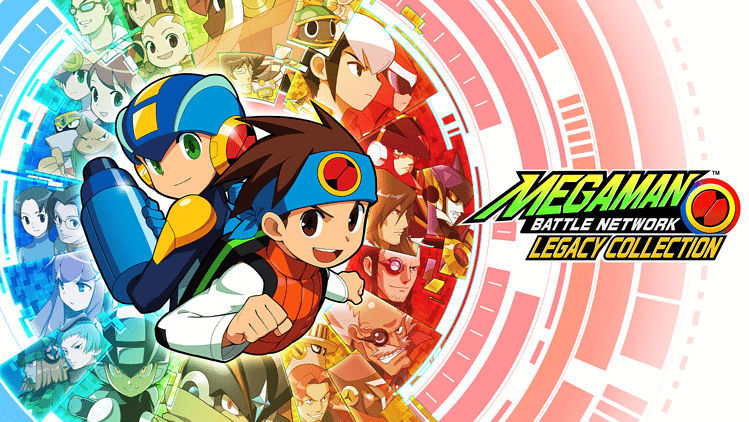Mega Man Battle Network Legacy Collection launched today, Friday, April 14, 2023, for PlayStation 4, Nintendo Switch, and Steam. If you opted to get the Steam version of the game, there is something peculiar that you may notice once you fire up the game for the first time: the controller doesn’t work.
This is because Mega Man Battle Network Legacy Collection (and this goes for both Volumes 1 and 2) is programmed to read from Steam’s Controller Settings. Even if, for example, a DualShock 4 controller works natively with games, if the specific PlayStation Configuration Support option is not enabled, the game will not recognize your controller.
Thankfully, there is a simple fix for this. Follow these steps to get your controller working:
Fixing controller support Mega Man Battle Network Legacy Collection
- Open the Steam Client.
- Click on Steam in the menu bar.
- Go to Settings.
- Go to Controller.
- Press the General Controller Settings button.
- Use your keyboard to navigate down to the PlayStation Configuration Support (or Xbox Configuration Support or Nintendo Configuration Support) and enable the option.
- Close it out and restart the game. Controller support is now enabled.
- Have fun.
Now go bust some viruses and delete some evil Net Navis!
Mega Man Battle Network Legacy Collection is currently available for PS4, PS5, Switch, and PC.