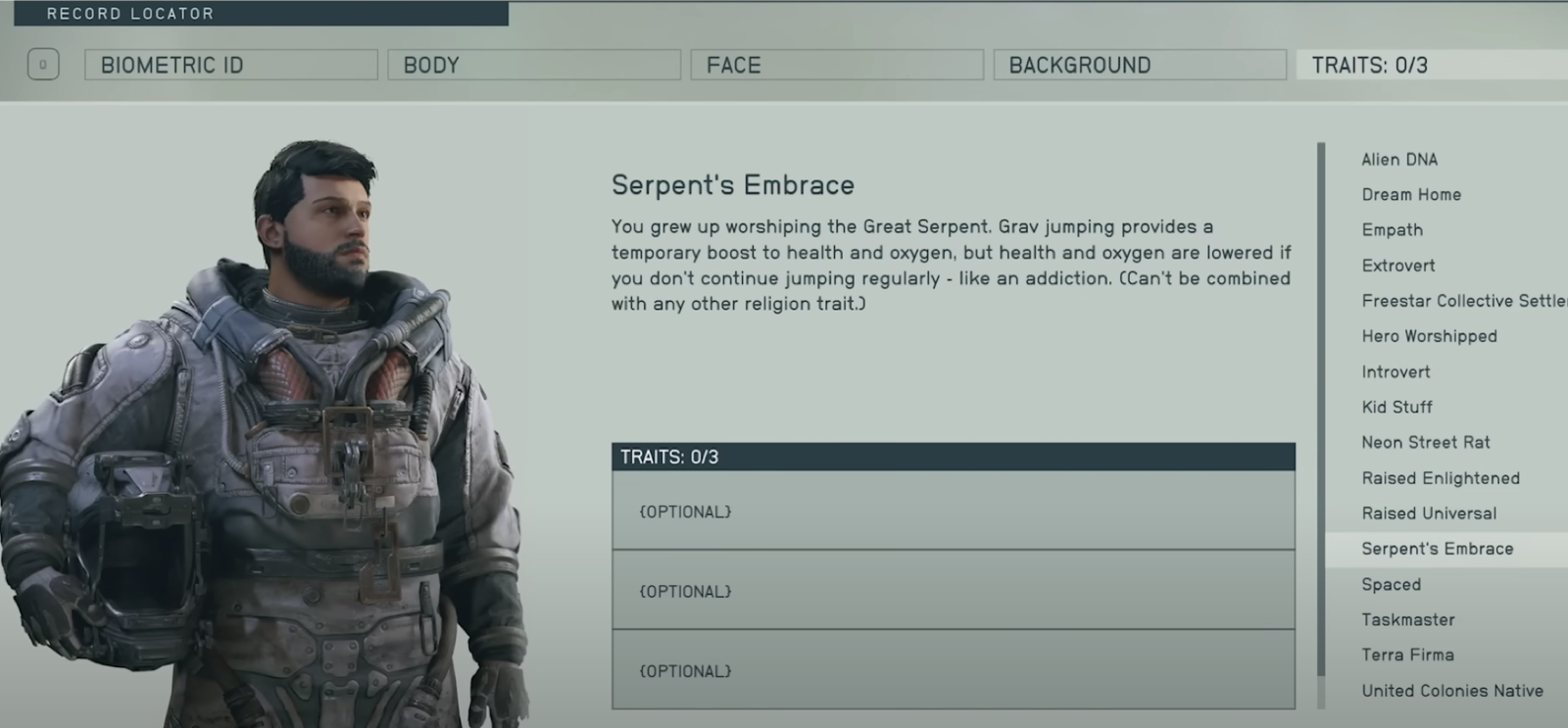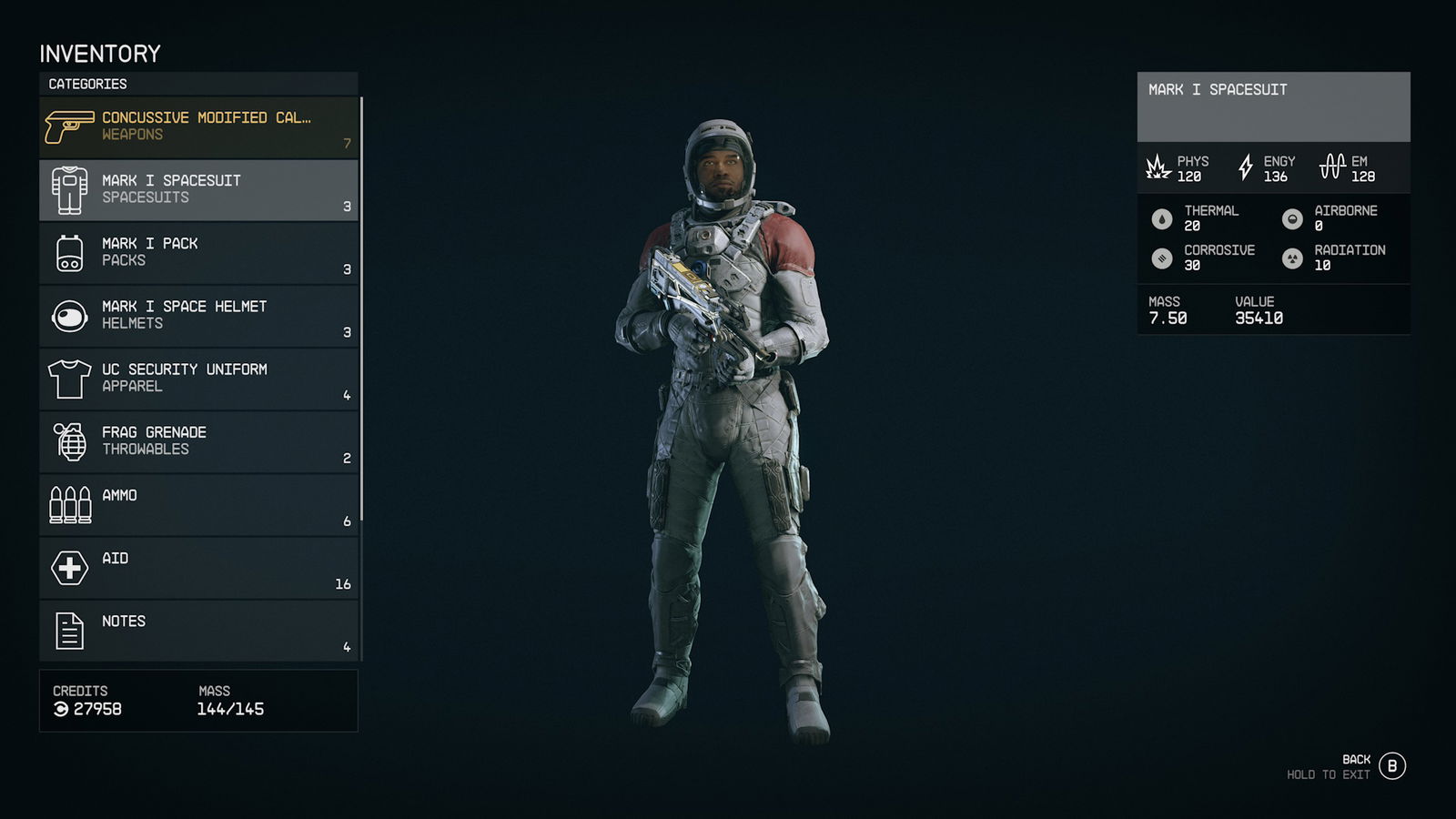One of the most anticipated titles of the year, Starfield is now globally available. And just like most other Bethesda Game Studios’ titles, Starfield can be a little confusing for the newbies with so many game mechanics. While these are really exciting to understand and learn by yourself, some players prefer to get ahead of the game by knowing the most valuable guides and tips. In this Starfield beginners guide, we’ll go deep into the core of the game to help you learn the basics.
Do your research before creating your character
When you first finish the prologue, you’ll be required to create your character in Starfield. With so many options in Backgrounds and Traits, it can be a little overwhelming for anyone. Backgrounds and Traits will define how your initial gameplay will look like.
Currently, there are 20 available Backgrounds for the players to choose from, and each background comes with three different skills. So be choosy and pick the most suitable Background here. On a good note, even if you make a mistake here, you can still unlock the other skills later on. Traits, on the other hand, are more important than Background because you can not do anything about it once you create your character. So be wise, and check our detailed guides on Backgrounds and Traits for a decent headstart.
The Scanner plays a big role
During the very first mission, you’ll be first accessing your scanner and realize how useful it is. Not only does it help in finding resources, but also scanner is also a lifesaver in navigation. With no proper in-game maps, it can be very painful to navigate in Starfield. When you turn on the scanner mode, it will show which way you should go to reach your desired quest location. Other than that, you should also learn how to properly scan any object. You may need to scan different species, objects, and plants to gain more information on the planet you are in.
Learn the basics of Inventory Management
For a game like Starfield, inventory management skill is very important. You need to learn more about the different types of weapons, gears, ammos, spacesuits, etc. In the beginning, there can be so much to learn; however, as you play through the missions, you’ll slowly get the grip of all the items. When you pick up weapons, you’ll notice there are a lot of duplicates in your inventory that do not add any value. So make sure to clean up your inventory once in a while. Also, one thing that is very important for you to know is that if you try to carry more than the allowed limit, you’ll lose oxygen even if you just walk and not sprint. This can be a real pain as you would need to stop every 10 seconds to refill oxygen.
Save often to avoid replaying fights
It is very natural that if you do not have a current save file, you will lose progress, and you will need to restart. But in most cases, the games have very frequent autosaves that save us a lot of time. For Starfield, this can be a little problematic. The autosave is not very frequent, and while in combat, it is always a safe bait to save once you clear a small part of the area. This is definitely going to help you a lot and recover from the random bad decisions you might make during the combats.
Stealth can be very useful in ground combat
You may or may not realize this, but you can use stealth combat can be very useful unless you prefer Rambo-styled shooting. Especially at the beginning, when you do not have very good weapons, you would need to be very careful about picking up on enemies. Stealth-styled combat will help you kill your enemies one by one and also protect you from incoming bullets, as you will be able to hide behind objects.
Learn how to fast travel
Starfield has a huge open world. There are hardly any games available right now that can match the vastness of Starfield. So when you think of it that way, you must know that you’ll be required to fast travel a lot if you really want to finish the game at the earliest possibility. However, fast traveling is a little different for Starfield since there are no proper maps you can access in the game. No matter where you are, you have the option to fast travel to the frontier or any outposts you have. But for that, you would need to open your scanner and press A button (Xbox) to select and then press A again. To fast travel from planet to planet, you would need to open the start map, take the pointer there, and then you’ll see the option to Jump or set a landing spot.
One additional tip here is that, for the long routes that are unexplored, you may not get the direct fast travel option. Instead, you will need to travel to the nearest location first, and only then will the fast travel option appear.
While you’re here, be sure to check out some of our other Starfield guides!