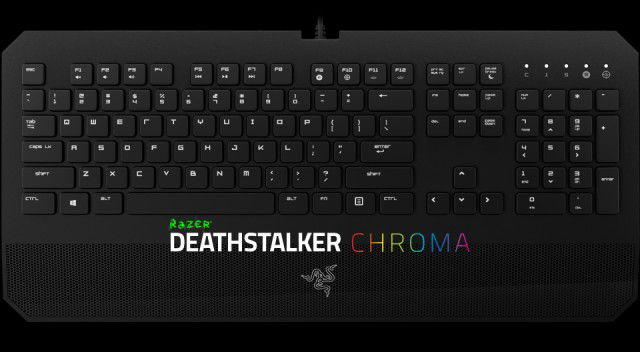As I hinted about in my review of the Razer Deathadder Chroma Mouse, I was sent another package from the wonderful folks at Razer to review: The Razer Deathstalker Chroma Keyboard.
Platform: PC (duh!)
Manufacturer: Razer
Release Date: Out Now
Price: AUD$179.95 / USD$99.99
Now like last time, this product is replacing a Logitech gaming device, the Logitech G15 Mechanical Gaming Keyboard. To be honest, after a small time for adjustment, I much prefer the Slim Chiclet key style that comes with the Deathstalker Chroma than the clack clack clack that comes with a mechanical keyboard. With the Deathstalker Chroma, I’m gliding over the keys and having to use a lot less pressure to type things out, which comes in handy when I’m having to send messages or communicate to people in a live chat room during the many podcasts that I’m doing weekly. Another added bonus of the Deathstalker Chroma is that it has a Fixed Wrist Rest, so instead of my wrists having to hit the hard wood of my computer desk, they are now resting on a slightly rubber mat that is built into the bottom of the keyboard. To say that having my wrists on the same level as my hands when typing has improved my keystrokes per second average is an understatement. I don’t think I’ll ever be able to use a mechanical or standard style keyboard again without my fingers having some sort of stroke; The Deathstalker Chroma is just that damn good.
Now the main thing that the Deathstalker Chroma is made for is gaming. I personally am a World of Warcraft addict, so I need a keyboard that is extremely responsive. The Deathstalker Chroma is perfect for quick key presses and has helped me increase my DPS and Tanking two-fold; which when Blizzard is actively working against your classes to decrease your DPS because they love Frost Mages and Warlocks, you need every advantage you can get. The good thing about the Deathstalker Chroma is that it has a dedicated gaming mode that reduces input lag and also tracks your keystrokes to help optimize you hand placement during games. You can also remap the keys themselves to marco different things to them without needing a bunch of extra macro specific keys on the side of the board like most other gaming keyboards do. This reduces the bulk of the keyboard down to a more standard size without reducing functionality.
As it was with the Deathadder Chroma Mouse, the Deathstalker Chroma uses Razer’s Synapse interface controller. Through this program you can do the prettiest things with this keyboard: you can make it change color in many different ways, some of which I show off in the video above. As this is a part of the Chroma range, you can sync the keyboard up with the Deathadder Chroma Mouse and have both items change color together, you can also have this running with the Firefly Mousepad & Kraken Chroma 7.1 headset… which I hope to be able to review for you someday if only to complete the color changing Chroma collection (Imagine all the pretty pretties).
Going from the Logitech G15 to the Razer Deathstalker Chroma was a very simple thing to do, but going back is something that is going to be hard to do. The slim design of this keyboard and how quickly it responds to my fingers is something to behold. I’d highly recommend that if you are using something mechanical because “it’s more accurate” or some BS like that, stop kidding yourself and give a Razer Deathstalker Chroma a go. It’s nice for one of their entry level keyboards and you will not be wanting to go back to the clack clack crap. From here on out, it’s Razer keyboards all the way for me.