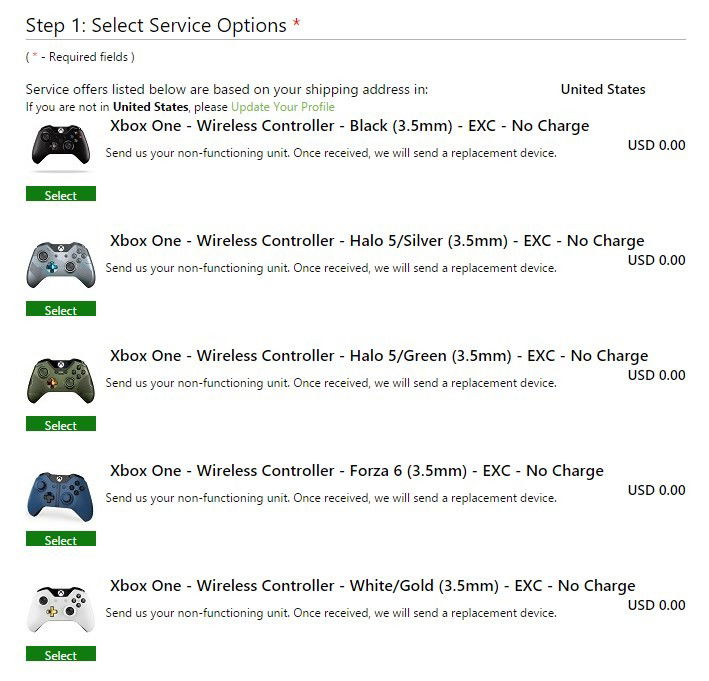Ever since Microsoft announced that they were working on a $150 controller for the Xbox One, I was the skeptic. I mean, I know there were already controllers on the market in this price range and higher, that does exactly what the Xbox One Elite Wireless controller does or very close to it. Mainly the controllers from Scuf Gaming. So why did Microsoft suddenly decide to go and do create their own version and take on the very same company that they ultimately partnered up with?
I wasn’t sure on the last question, but I was sure interested and looked everywhere until I was able to secure my very own. Of course, during that time frame, I started to question myself; Did I really need a $150 controller for a gaming system that I didn’t devote 100% of my time to? Seriously, that was a lot of scratch for something that wasn’t a fighting stick, a flight stick or even a cherry switch controller. Eventually, and no more than 2 weeks before the release of the controller, I gave up my pre-order and I thought that was that.
That is until I eventually traded in my Xbox One for a brand new Xbox One Elite bundle, which included the very same Xbox One Elite Wireless controller, which you can’t even find in stores at the moment or at the least very easy. So it was fate, it was a calling, or whatever you want to call it, but that controller found is way into my home and I enjoyed every minute of it… scratch that, I’m still enjoying it.
Interesting enough the controller is an ambitious effort, one that has taken Microsoft both an extreme amount of time and money, and one that I’d like to believe has to make them a better gaming company, well at least when it comes to their gaming hardware R&D.
Upon taking ownership of the Xbox One Elite Wireless controller, you’re presented with a black hard-shell case, 2 sets of paddles, 3 pairs of thumbsticks; short, tall and domed, 2 d-pads; standard and a faceted and a USB cable. All that has a place inside the hard shell case, which keeps them neatly in place and snug. Plus the case lets you take the controller and all its pieces when you head over to a friend’s house, a tournament or where ever you take your gaming stuff to. Slick, protective and stylish.
It’s not too heavy, yet it feels solid, something that won’t fall apart on you, yet could take a few drops to the floor if need be (Not that I drop my controllers). Outfitted with a nice black, chrome and gray color scheme, it definitely looks expensive. It’s deeper than that, as you’ll see. While the controller is similar to the standard Xbox One controller, there are several differences; The d-pad has two removable faces that let you swap between the standard directional d-pad or a faceted one, both which are handy depending on the game. And while I don’t own a fight stick for the Xbox One, I found the faceted d-pad was extremely useful when it came to games that required a more precise touch, like Killer Instinct. I also tried it out on my PC (thanks for that Microsoft) and can confirm that it works just as well with Street Fighter and various other fighting games. The standard d-pad works just as well, nothing special on that front to report.
Both the analog knobs are also changeable and come in three flavors; short, tall and dome. They also feel a bit more responsive. Though I didn’t see any need to change them around, despite multiple hours of gaming. However, I did find one other use for them. I’m a father and I have two children, both who are gamers. And they have this habit of taking my gaming stuff, regardless if I tell them not to touch them or not. Now I can remove the knobs and discourage them from touching it, so touche, Microsoft, you added a new feature that does more than what you expected it to do.
The triggers and bumpers also got upgrades which gamers will love. On the back of the controller is a hair-trigger lock which allows you to change the functionality of the triggers. With the hair-trigger lock in its default position, the triggers travel completely down and flush with the housing of the controller. However, if you change the hair-trigger lock in place, you can cut the travel in half, and each trigger switch is independent, so should you choose to you can change them both or just one. The bumpers, however, aren’t as stiff as the conventional Xbox One controllers.
The rubberized grip is another nice addition. With the normal Xbox One controller, if you happen to sweat or have grease on your hands (I know your game and eat), you tend to notice that your grip isn’t so tight. However with the Xbox One Elite Wireless controller, the rubberized helps in that situation. And while I never saw the need to pick up an aftermarket grip for my regular old Xbox One controllers, I can see the appeal now. I don’t think I can go back to using a controller with one now… hell I don’t think I can go back to using a regular Xbox One controller now.
The paddles which attach to the bottom of the controller, a nice touch though a bit cumbersome. A feature that the Scuf Gaming controllers have long since had, which more and more other controllers also use similar tactics. They’re an acquired taste I’ll admit, however after using them for a while I can see why hardcore and professional gamers like playing with them. Instead of wrapping your hands around the triggers, you can simply use the paddles, which of course are more sensitive and easier to reach. But as I said, it’s an acquired taste and if you don’t like them, you can simply remove them. It’s user preference, you may or may not like using them but give it a shot before you dismiss them.
And while this controller is all about customization, it does deeper than just the physical aspects as you’re able to change the way the controller functions on a software level. You’re able to set up profiles for specific games, with up to two profiles being saved and used at a time, thanks to the slider switch on the front of the controller. I’ve found this more useful than I thought I would and I’m glad to see that this included as it’s more of what I’m used to on the PC but now I can do this on my console. What’s more is you’re able to adjust the sensitivity of triggers, change the brightness of the home button, increase or decrease the feedback sensitivity and even swap the thumbsticks around.
PC gamers will also be happy to know that the controller does work on Windows 7 and Windows 8 enabled PC’s, you’ll have to install the drivers manually as there’s no automatic option. You also miss out on being able to use the programmable options such as the remapping. If you’re rocking a Windows 10 PC, then don’t have those limitations.
Microsoft almost created the greatest controller, keyword being almost. While the controller doesn’t have a long list of flaws, it does have them. Namely that the controller costs $150, yet it doesn’t include a battery. In this day and age, there’s no included battery for the asking price! Sure adding a pair of AA batteries is a nice gesture, I would have loved a battery pack and charger. What’s more, Microsoft also changed the design of the battery cover so that if you already have a battery pack and charging kit, such as the one from Nyko, it no longer fits due to the lid taps being in different places. However as my daughter found out, you can still use the battery pack as the Xbox One Elite Wireless controller lid will fit over it, but that still means you’ll have to put it in another controller to place it on the charging stand.
And while I like the flexibility to change the knobs, especially when I hide them from my kids, they are still easy to lose. And despite contacting Microsoft about replacements, they haven’t stated when the parts will be accessible to the public. And due to the short supply for the controller, I doubt it will be anytime soon. Though that’s more than likely why Microsoft and Scuf Gaming have partnered up.
Lastly, most controllers have a 3-month warranty for replacement or being repaired. I didn’t have much success with contacting Microsoft on if this applies to the Xbox One Elite Wireless controller or not. I would hope that a controller that costs $150 would have a lot longer warranty, or at least double the standard warranty. as it remains you can’t even register the controller on Microsoft’s website.
Update: This this article, Microsoft has added an option to replace the Xbox One Elite controller via their website. Sadly I’m in the process of replacing my controller now, due to extremely loose and sticking thumbsticks.
I really hope Microsoft gets this together, this is an expensive investment for any gamer who owns it.
Microsoft has created the ultimate controller, despite with several flaws
This is definitely one of Microsoft’s better gaming peripherals and I’ve been through a lot of them through the ages. It improves upon the standard Xbox One controller in every way; looks, feel and functionally. Combined with the ability to set up custom gaming profiles, adjusting the controller’s sensitivity and even the remapping ability, the controller can make even the most jaded hardware critics excited. Still, I can’t discount the fact that there is no included battery, though I suspect some can overlook that omission,
Beyond that, however, Microsoft has crafted the perfect gaming controller, well almost.
Pros
- Customizable controller, let’s you modify according to your playstyle.
- Sturdy construction
Cons
- Doesn’t allow for use of current aftermarket battery parks that work with the original Xbox One controllers
- A little too pricey for some
- No Bluetooth
-
Almost the perfect controller