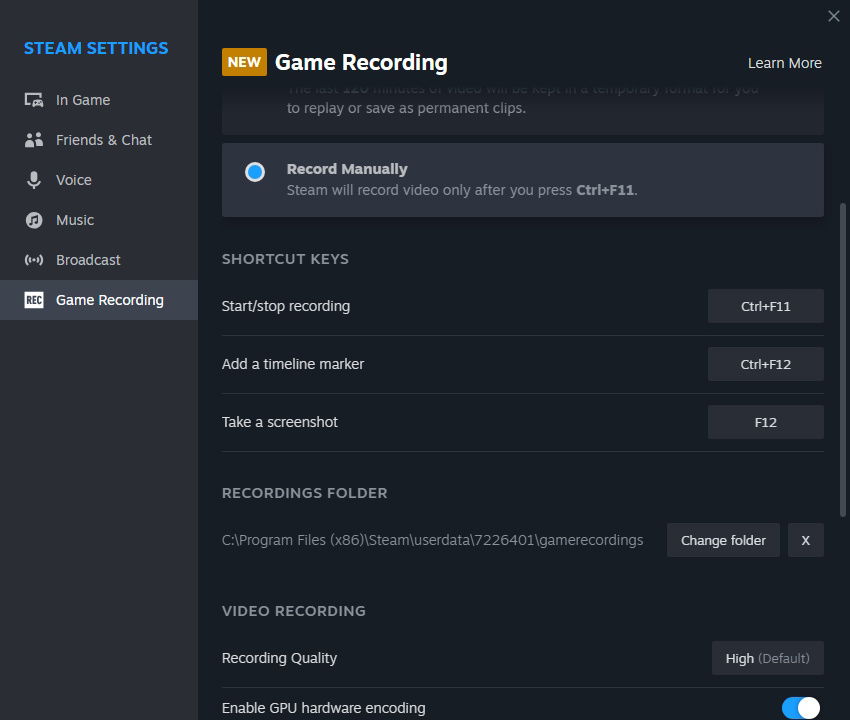Valve has officially rolled out its Steam Game Recording feature, giving PC gamers a simple, built-in way to record gameplay. Available now across supported titles, the feature eliminates the need for third-party tools like OBS or ShadowPlay, putting recording tools directly inside the Steam client.
What Is Steam Game Recording?
Steam Game Recording is Valve’s new in-client system that allows players to capture gameplay video and clips with minimal setup. The feature is integrated directly into Steam, meaning you won’t have to rely on additional software for most recording needs.
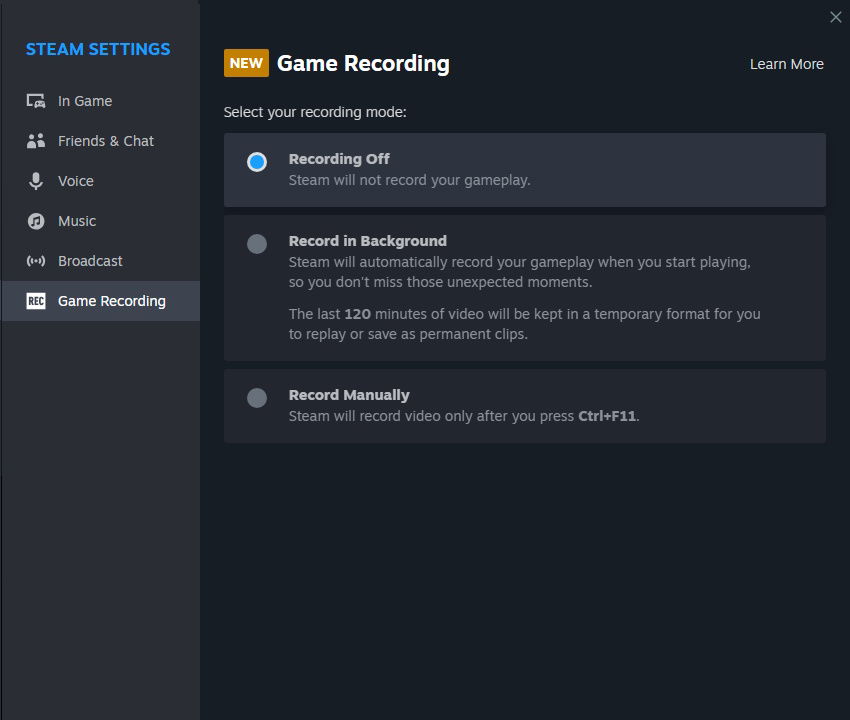
How to Use Steam Game Recording
Getting started is straightforward. Once your Steam client is updated:
- Open Steam and launch a supported game.
- Press the default hotkey (Shift + Tab) to bring up the overlay.
- Select “Record” or “Clip” to capture gameplay.
- Recordings are automatically saved to your chosen folder for easy sharing.
Key Features
- Built-in support across many Steam titles.
- Simple controls through the Steam overlay.
- Automatic saving and easy sharing of clips.
- Reduces the need for third-party recording tools.
Why It Matters
This update is significant for streamers, content creators, and casual players alike. By adding native recording, Valve makes it easier to share gameplay moments, troubleshoot issues, or save personal highlights without the need for additional software.
Frequently Asked Questions
Does Steam Game Recording work on all games?
Most titles that run through Steam are supported, but some older or non-standard games may have limited functionality.
Can I still use OBS or other tools?
Yes. Steam’s recorder is optional. Advanced users may still prefer OBS, Nvidia ShadowPlay, or AMD ReLive for features like scene switching or overlays.
Where are recordings saved?
By default, recordings are stored in your Steam folder, but you can change the destination in the Steam settings.
Final Thoughts
Valve’s Steam Game Recording feature is a smart addition to the platform. It simplifies capturing and sharing gameplay, giving PC gamers a native option without the complexity of third-party software. Whether you’re streaming, creating content, or just saving personal highlights, this feature is a welcome quality-of-life improvement.