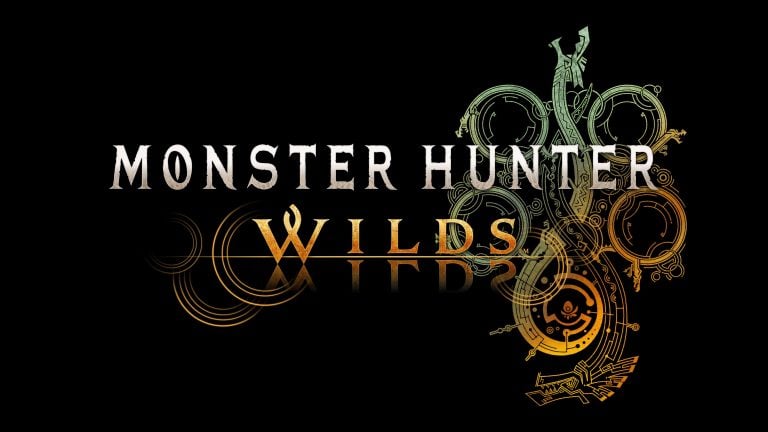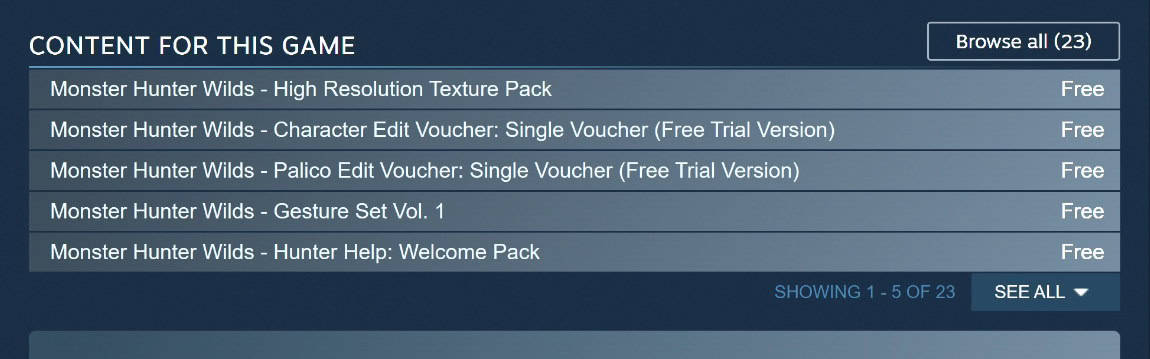For those playing Monster Hunter Wilds on PC and wondering why the visuals don’t look as good as expected, you might be missing the High Resolution Textures. These textures are much larger than the default ones and aren’t included by default, so you’ll need to install them separately after installing the game.
However, be aware that using higher-resolution textures can impact performance, especially if your GPU has less than 16GB of VRAM. Given that the game already struggles with performance issues, make sure you’re prepared for potential slowdowns before installing them.
Installing Monster Hunter Wilds High Resolution Textures
Once you’ve installed Monster Hunter Wilds on your PC via Steam, you’ll need to go back and also install the High Resolution Texture Pack. To do this, go back to the Monster Hunter Wilds store page.
Then at the store page, you’ll need to head over to the “Content For This Game.” If you don’t see it at the top, it will buried behind the other content and you’ll have to select “Browse all” to locate it.
Once you do this, you’ll be able to see the Monster Hunter Wilds High Resolution Textures and the option to install it. Click that to proceed.
Now that you’ve installed this, launch the game, and you’ll immediately notice improved visuals. However, if your PC doesn’t meet the necessary requirements—especially when it comes to the GPU—you may experience performance issues.
If you do encounter performance problems and decide to remove these enhancements, you’ll need to uninstall and reinstall the game. So, be sure you want to proceed before making any changes.
While you’re here, check out our other Monster Hunter Wilds guides and our full review, where we found it to be a fantastic experience—aside from some performance concerns.
Monster Hunter Wilds is available now on PlayStation 5, Xbox Series X|S, and PC.