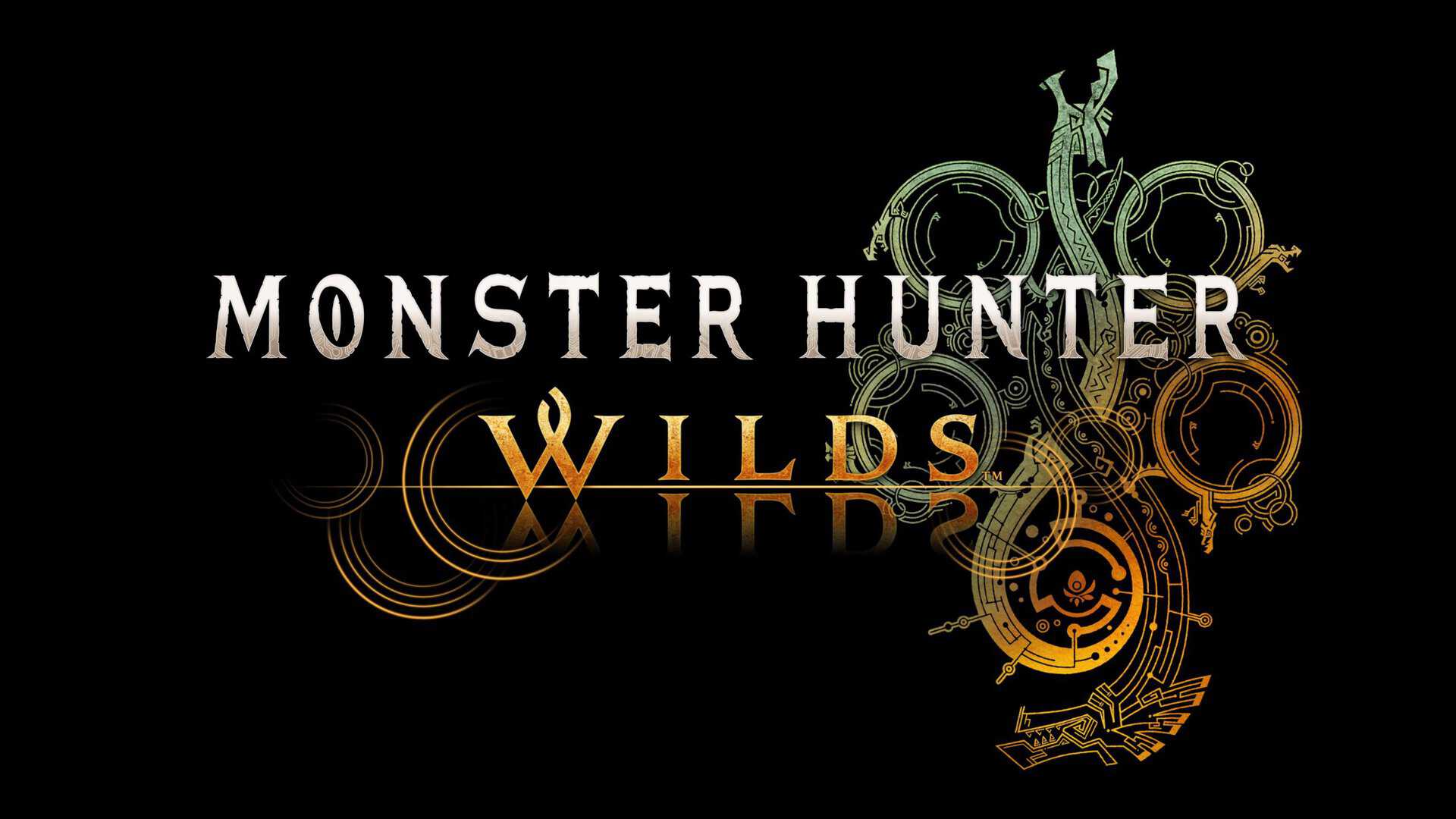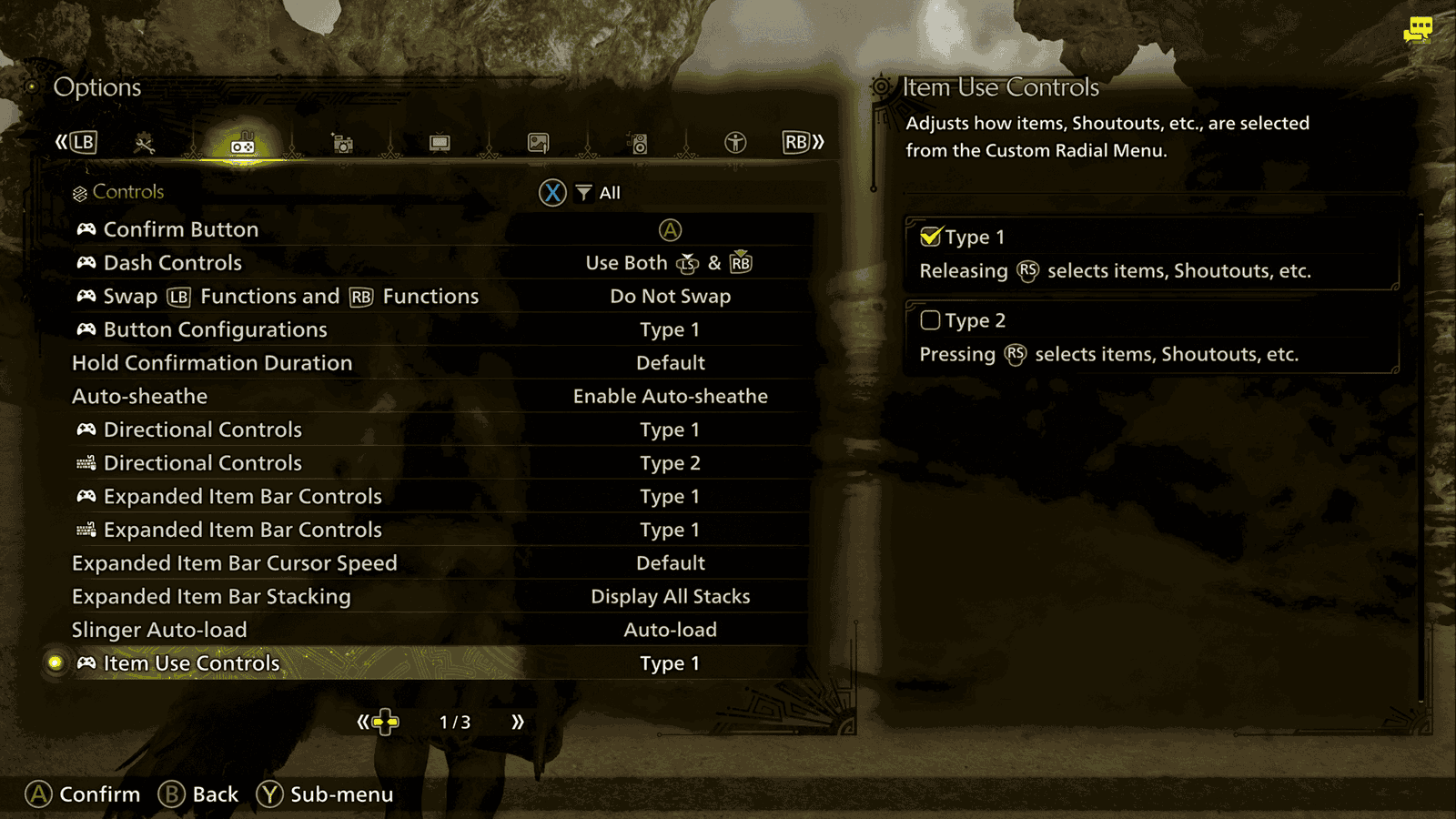Longtime Monster Hunter fans know that Capcom’s implementation of the Radial Wheel is one of the best ideas in the series. However, its default setup in Monster Hunter Wilds can lead to accidental item use—sometimes at the worst possible moments. Ever found yourself pulling out a fishing rod in the middle of a heated battle? I have, and it’s frustrating.
Fortunately, there’s a simple fix: you can change the Radial Wheel’s functionality so that using an item requires pressing the right joystick, preventing accidental activations.
Change the Radial Wheel to a Button Press
Surprisingly, this setting isn’t located in the Radial Wheel options, nor is it labeled clearly. Instead, follow these steps:
- Open the Options menu.
- On the first page, scroll to the bottom and find Item Use Controls.
- By default, it’s set to Type 1, which triggers item use when releasing the right joystick—leading to those unwanted mishaps.
- Change it to Type 2, which requires pressing the right joystick to confirm item use.
Trust me, making this change will make your Monster Hunter Wilds experience that much better. No, you don’t have to thank me.
You can check out our other Monster Hunter Wilds guides, and give our Monster Hunter Wilds review a read.