Marvel Rivals is becoming a major name in the hero shooter PvP genre. With a full battle pass system and a store packed with cosmetics, the game keeps players engaged. It also offers multiple game modes, including a competitive one. But if you just want to play for fun without pressure, custom games are the perfect option.
This guide will show you how to create custom games in Marvel Rivals, whether you want to play with friends, bots, or both.
What Are Custom Games in Marvel Rivals?
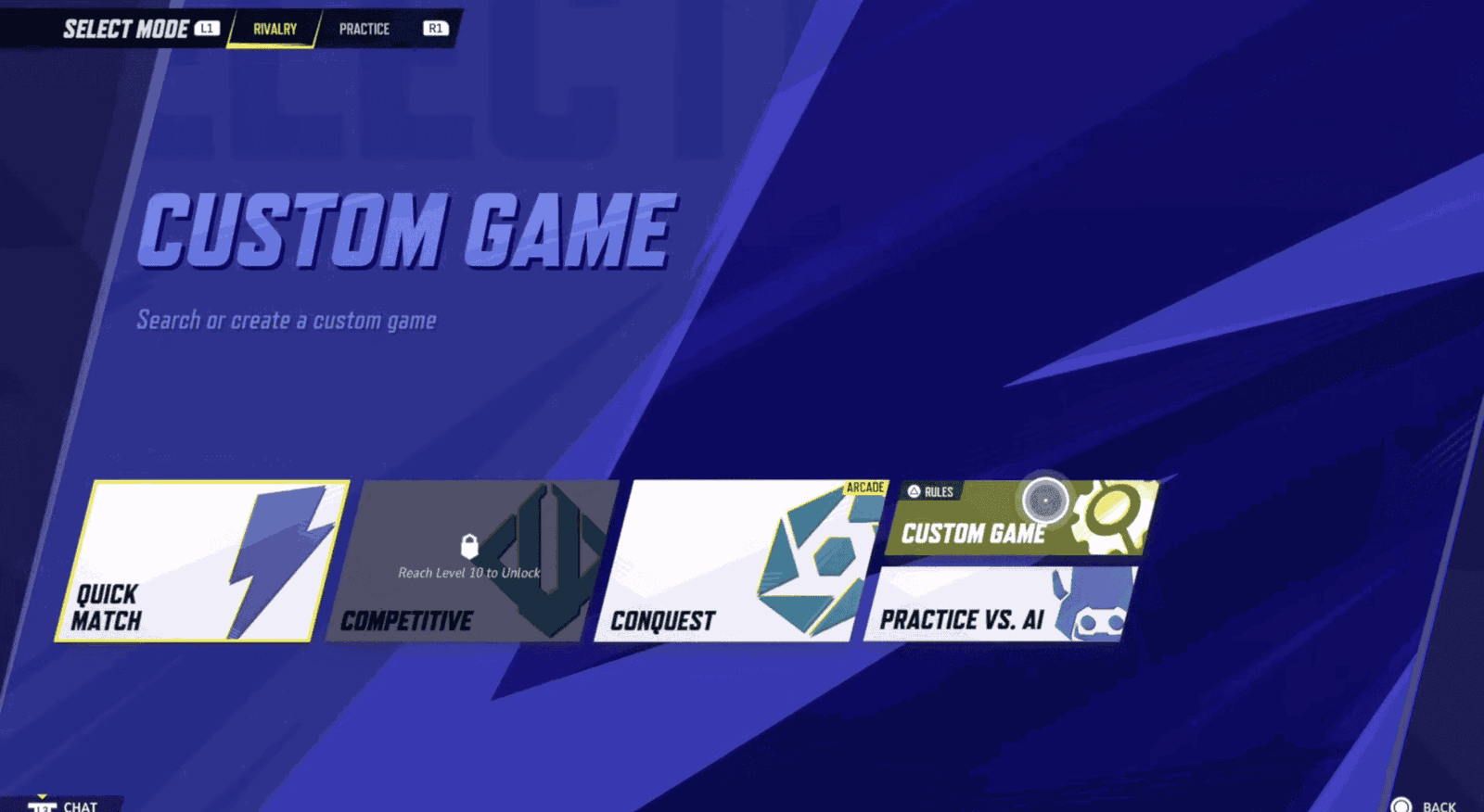
Custom games allow you to create private lobbies where you can adjust the game rules as you like. This is ideal for practice, strategy testing, or casual play without worrying about winning or losing.
For example, if you want to improve with a specific hero, you can set up a match with bots on a particular map. Or, if you’re playing with friends, you can create a custom game to test strategies without competitive pressure.
Benefits of Custom Games:
- Adjust bot difficulty to match your skill level.
- Customize maps and game settings.
- Play with friends in balanced teams.
- Explore maps freely without restrictions.
- Experiment with different game configurations.
How to Create a Custom Game in Marvel Rivals
Creating a custom game is simple. Just follow these steps:
- Open Marvel Rivals and click “Play” in the top-left corner of the main menu.
- Select “Change Mode” above the Start button.
- Go to the “Rivalry” tab and choose “Custom Game”.
- You’ll see a list of active lobbies. To create your own, click “Create” to open the customization menu.
From there, you can invite friends, adjust settings, and select maps to match your preferred gameplay experience.
Once your lobby is set up, it’s time to fill it with players.
- Invite friends: Click the empty slots with the “+” symbol to add people from your friends list.
- Add bots: Click “Add Bots”, then select the number of bots and their difficulty level. If you want a challenge, increase their difficulty. If you prefer a relaxed match, choose easier bots.
- Shuffle teams: Use the “Random Mix” option to make matches more unpredictable and fun.
Custom games in Marvel Rivals are a great way to practice, explore new strategies, or just have fun without competitive pressure. Give them a shot and play the game the way you like!
Marvel Rivals is currently available to play on the PlayStation 4, Xbox Series X|S, and PC (Steam).


