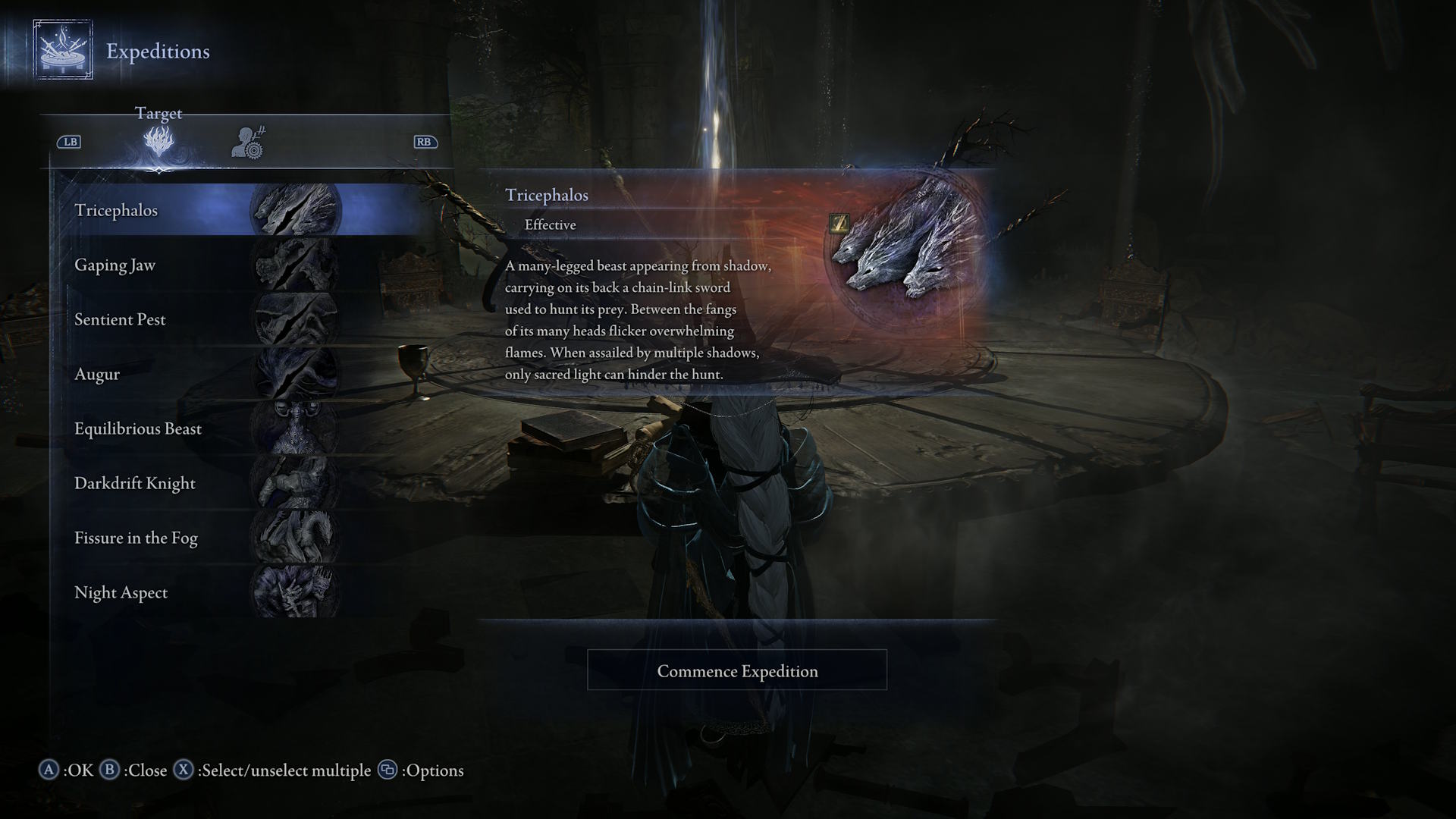While one of the biggest draws of Elden Ring Nightreign is teaming up with friends or random strangers you meet along the way, the game also offers the option to play solo. The catch? It’s not immediately obvious how to access single-player mode. Fortunately, it’s easy to set up once you know where to look—and that’s exactly what this guide is here for.
Keep in mind that while you can play in single-player mode, the bosses don’t scale down significantly. That doesn’t mean they’re impossible to beat solo, but it will take longer, and you’ll need to learn their patterns and attack windows to survive. But let’s be honest, you’re a Soulslike veteran. You’ve got this.
How to Enable Single Player Mode in Elden Ring Nightreign
After completing the tutorial, you’ll arrive at the Roundtable Hold—a central hub where you’ll manage your characters, relics, and gear. If you’ve played the original Elden Ring, the Roundtable should feel familiar. This is also where you’ll begin your journey and select which Nightlord you want to face.
Before diving into a boss fight, you’ll need to tweak one setting:
- Head to the Roundtable and choose Commence Expedition.
- On the Expedition screen, tab over to Target and then go to Matchmaking Settings.
- At the bottom, look for Expedition Type. It’s set to Multiplayer by default.
- Change it to Single Player.
- Once that’s done, return to the Target screen and pick the Nightlord you want to challenge. Since you’re going solo, you won’t need to wait for others to join. The game will drop you into the fight after a short countdown.