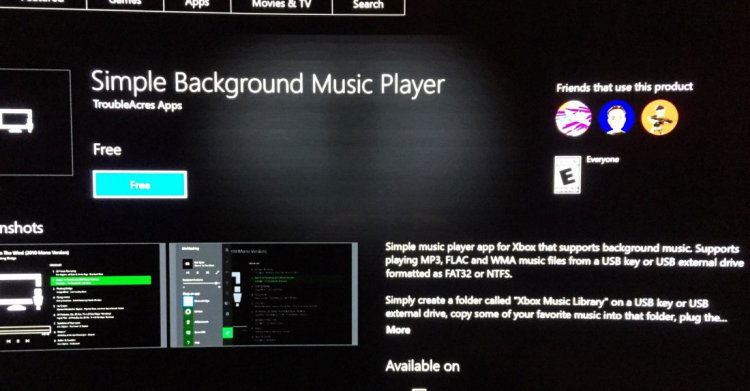While it isn’t the background music player we’re waiting for, it’s a step in the right direction. Recently today, Mike Ybarra, Director of Program Management for Xbox, tweeted that a Microsoft developer has created an application called “Simple Background Music Player“. What this application does is let you play support music formats MP3, WMA and FLAC via a USB key or external drive.
The drive must be formatted to use NTFS or FAT32, which is simple enough to make happen on any Windows based machine. Sadly, this isn’t the DLNA music background player that we’re hoping does eventually come. The app is currently only available in the North American, United Kingdom, Canada, New Zealand and Australia markets, though more markets will be updated up as the application is localized.
To download the app, fire up your Xbox One, head to the store and search for “Simple Background Music Player“. Make sure that you create a folder on the USB drive called “Xbox Music Library“, otherwise, the Xbox One will not see your music files.
USB background music player is available from one of our devs. Go to Store, Apps, search for background to find. pic.twitter.com/Atlu8O6qp5
— Mike Ybarra 🫡 (@Qwik) August 4, 2016