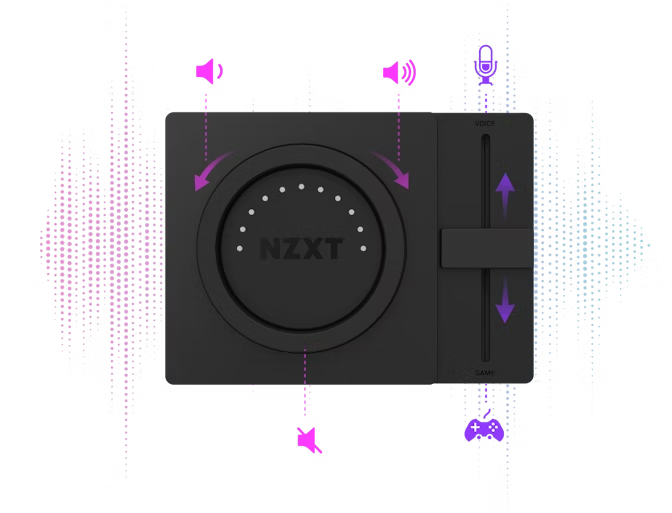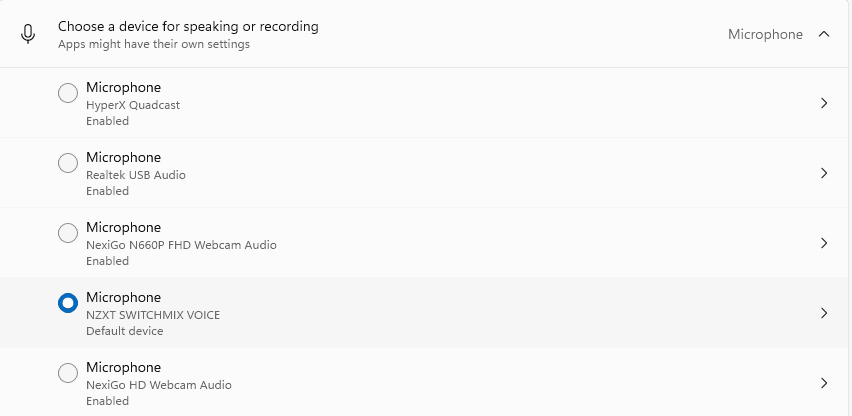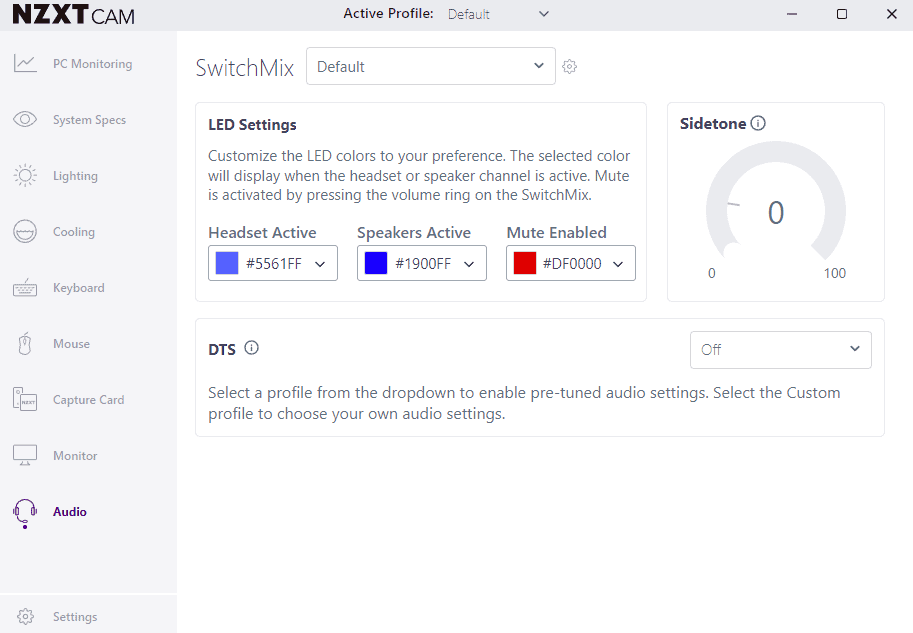So you got the new NZXT SwitchMix to help moderate the audio levels between the game you are playing and the voice chat you are in. You will see a pretty easy set up. Plug in the SwitchMix into your PC and then the main box into headphone stand and your headset into the headphone port. Now you get to do the fun part of making sure your PC recognizes that the NZXT SwitchMix is plugged in. If it is, then when you go to the sound mixer on your PC it should look a little something like this:
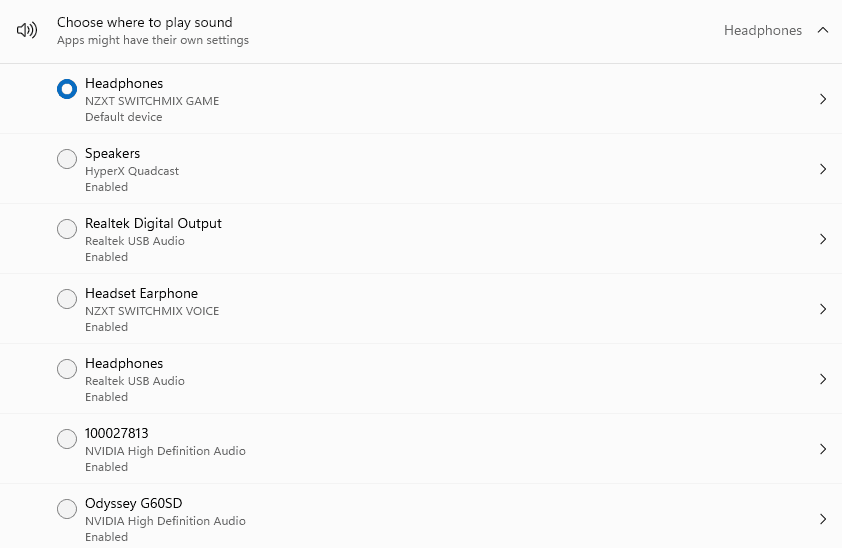
The next part of the volume mixer should look like this:
If it doesn’t look like this, it might not recognize the SwitchMix or it might not be connected to a USB 3.0 port. If it is on a 3.0 port, try placing it on a different port, or if all else fails you can remove the end of it and it turns into a USB-C that you can put into a USB-C port.
Headset Woes
One problem I came across with setting up NZXT SwitchMix was the headset not being able to fully integrate the microphone attached to the headset. The way I was able to figure out that I needed to update the drivers was from the NZXT website. Download NZXT Cam.
When you open this screen on the audio screen you might have a “UPDATE NEEDED” sign right above the Sidetone menu on the right. Do the update, then restart your PC. Once it is updated, an easy way to test to see if the microphone works is to use that Sidetone menu. Click somewhere within the bar and talk into your Mic. If you can hear yourself, good job! Now you can turn the Sidetone back to 0 and be confident that the NZXT Switchmix hears your microphone.
All of this is meant to help synchronize headsets to the NZXT Switchmix. If you are using a usb microphone or an auxiliary microphone, all that requires is directly connecting it to your PC.
You can buy the NZXT SwitchMix at their website if you are interested in trying it out for yourself.