Depending on where you are right now, Tekken 8 has been released, and you’re either playing against a CPU or playing online. And should you be playing online and realize that the game feels sluggish, you’re not alone. Sadly, an option called “Prioritize Response” isn’t set as the default option when you start the game. What’s strange is that given what this option does, it needs to be on by default.
Why should you enable Prioritize Response
Tekken 8 is a game in which any input lag will cause many issues when fighting against someone. So, enabling “Prioritize Response” will increase your input responsiveness when playing online. While it won’t make you better, it will at least give you an improvement when it comes to responsiveness.
How to enable Prioritize Response
- Head to “Options”
- Once in Options, select “Game Option Settings”
- At Rollback Setting, change it from “Standard” to Prioritize Response”
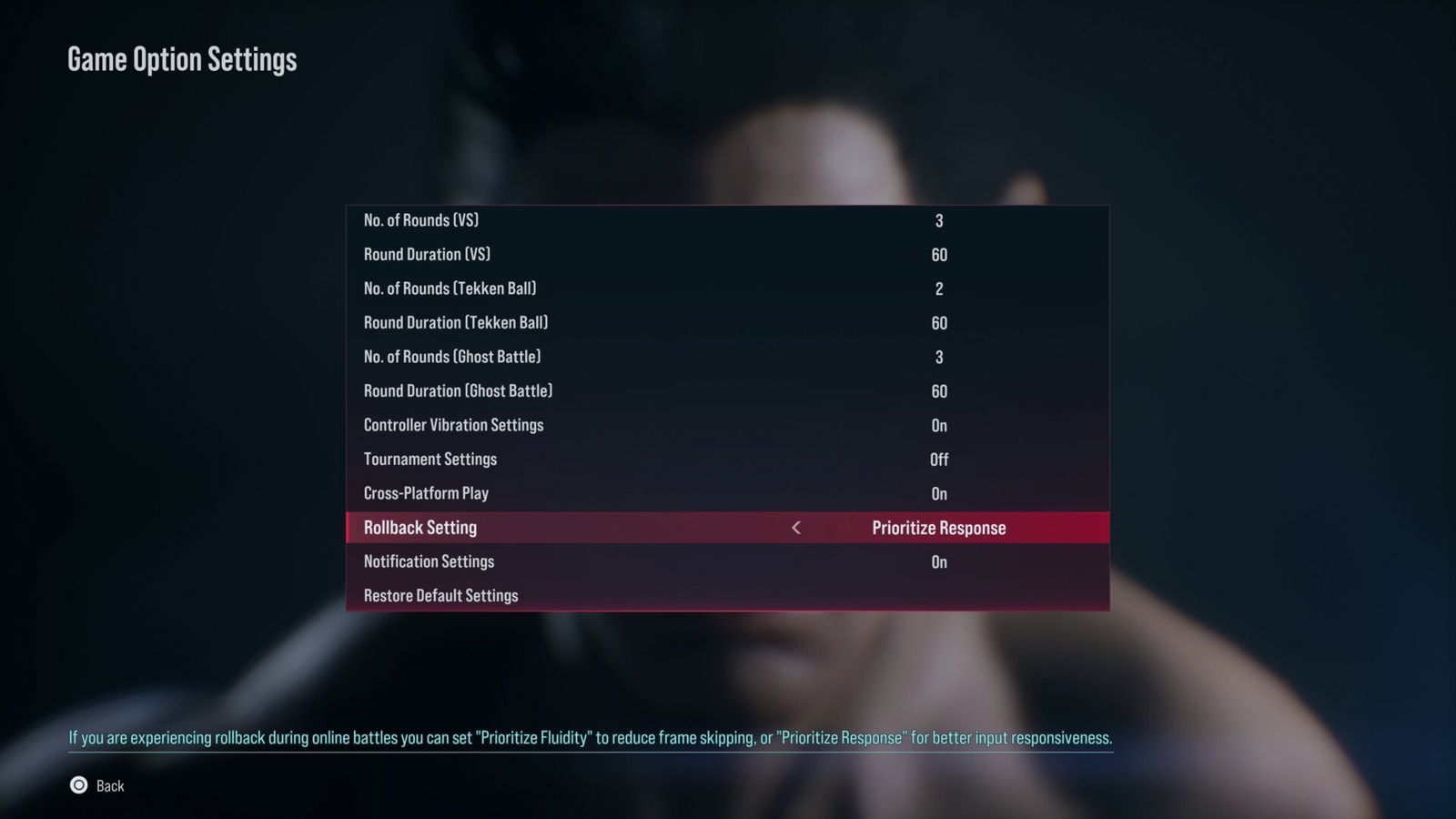
Tekken 8 is available for the PlayStation 5, Xbox Series X|S, and PC (Steam). Be sure to read our Tekken 8 review or watch it on YouTube.


