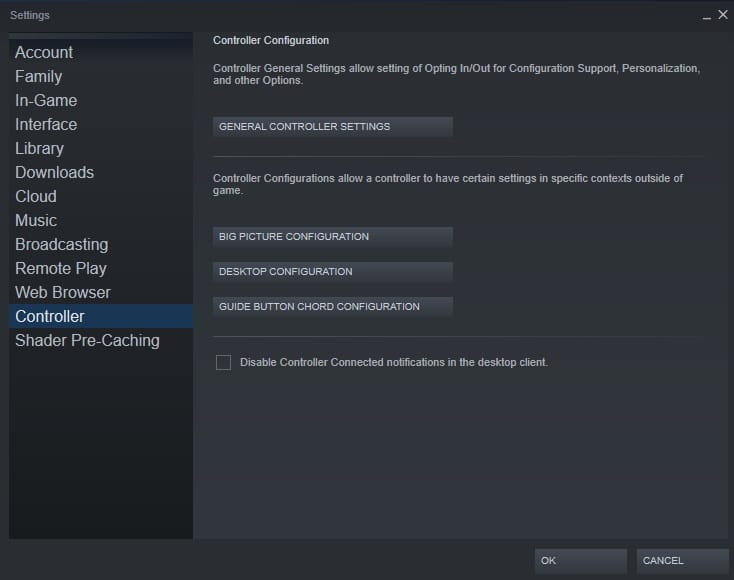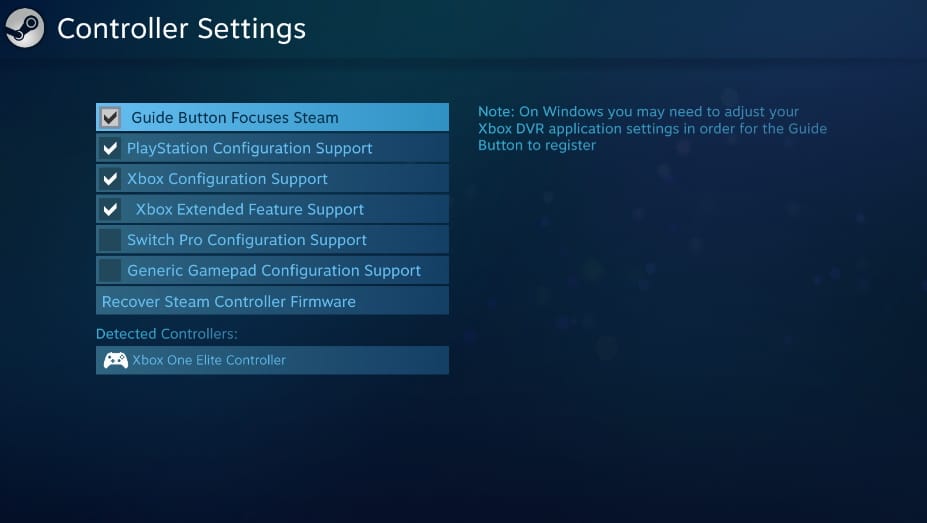If you’re playing Marvel’s Guardians of the Galaxy for the PC via Steam, you have noticed that the buttons are working as they should be. The easiest way to describe this is the buttons are reversed. Despite defaulting the buttons in the game, it still doesn’t fix the issue. The problem is that the issue isn’t in the game but within Steam.
Here’s how to fix the issue!
Fix the incorrect button mapping in Steam.
As I mentioned, the button mapping isn’t busted in the game, however, Steam is the culprit. Open up Steam and go to Settings -> Controller -> General Controller Settings.
Once in the General Controller Settings menu, check the box next to the controller you are using. Once you do this, this will fix the button mapping in Marvel’s Guardians of the Galaxy. If you also decide to enable Xbox Extended Feature Support, which you don’t need, it will also reset your computer. Keep in that mind.
Now that you have enabled support for the PlayStation Dualshock 3/4 or DualSense controller, Xbox or Xbox Series controller, or Nintendo Switch Pro controller, the button mapping in the game will work properly.
Thanks for checking out our Marvel’s Guardians of the Galaxy guide. Keep an eye out (Not like the one Rocket stole) for more great guides. While you’re here, check out our review of the game.
Check out our other Marvel’s Guardian’s of the Galaxy guides: