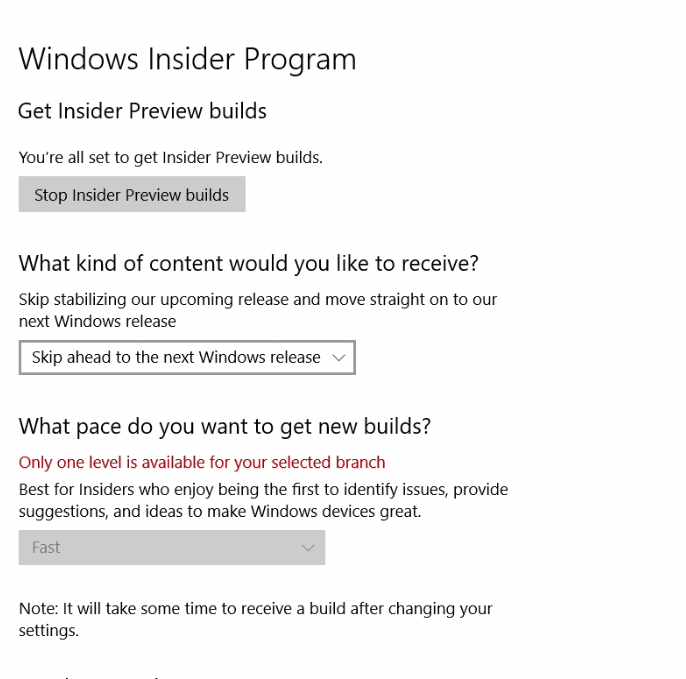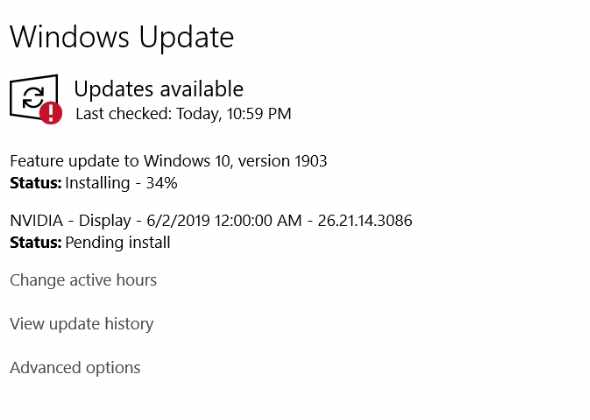During E3 2019, Microsoft officially announced when Xbox Game Pass would be available for PC. As such, a new Xbox app was made available for the new service. The same app we talked about previously and recorded some footage of.
Since it is now official, I’ve seen several people where, when and how they can install this app. Well, the good news is that the app is available to install now. However, this does require Windows 10 to be updated to the most recent version of Windows. Which isn’t readily available if you aren’t part of the Windows Insider program. Thankfully, gaining access to this is fairly easy and quick to do.
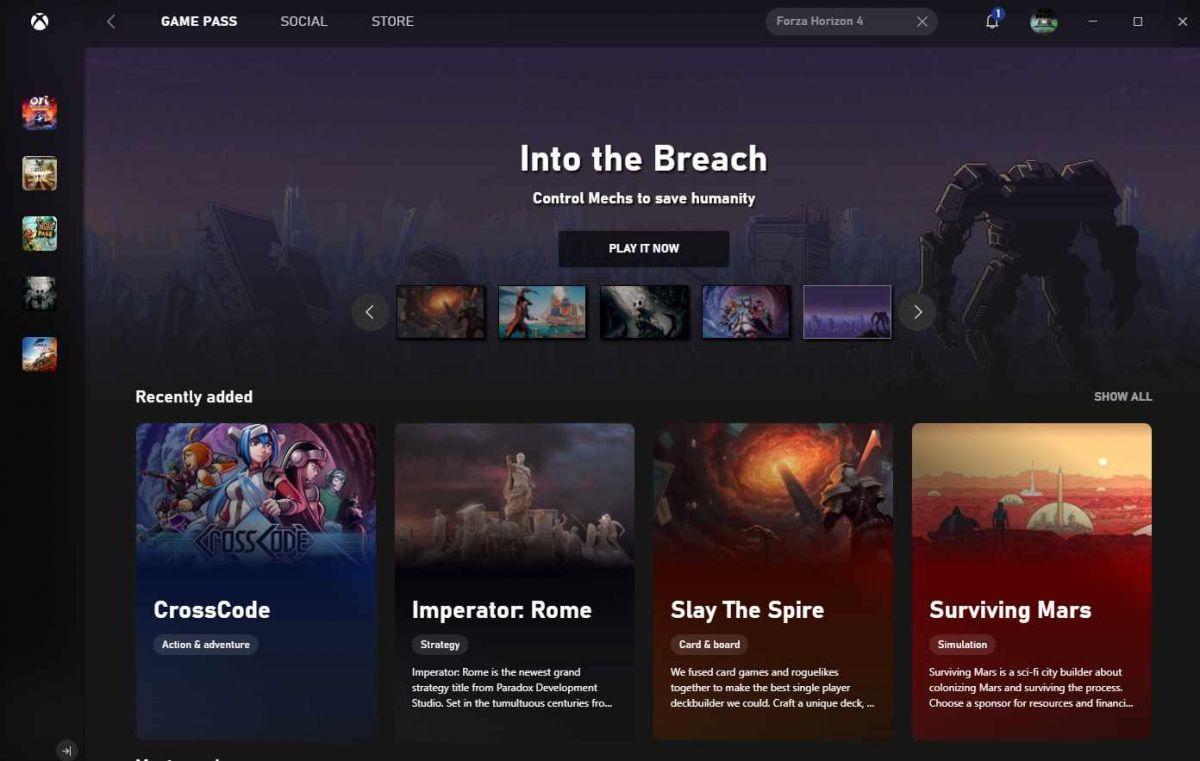
Joining Windows Insider
To join Windows Insider, just log into Windows 10 and goto the PC settings and click on “Windows Insider Program” on the left-hand side. From there Windows 10 run a check and then reboot, so save anything you have open. Once the PC powers back up, go back to the Windows Insider Program and change the settings to the following:
What kind of content would you like to receive: Skip ahead to the new Window release.
Once you’ve down this, go to Windows Update and check for an update. At this point, Windows 10 will start to download version 1903 or the May 2019 Update. Once installed, you’ll be able to install the new Xbox PC beta app.
Now all you have to do is go to this link to download the app. Enjoy and be sure to provide as much feedback as you can to Microsoft. The app is a really nice change of pace, however, there are features that the Windows store has that this doesn’t. Let Microsoft know so we all can help make this a better app.