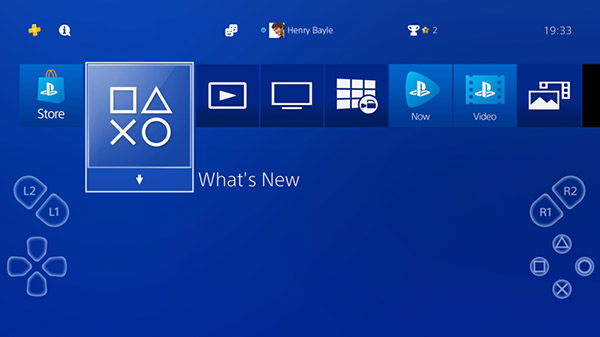Sony has made it possible to control your PlayStation 4 using iOS devices. This ability comes via the mandatory PlayStation 4 6.50 update that is currently available.
With this update, the iOS joins the PC, Mac and Android devices that have been enabled for PS4 Remote Play. The app can be downloaded here.
Here are the complete listing of the update 6.50 features.
Main Features in Version 6.50 Update
- You can now enjoy Remote Play on iOS devices. You can use (PS4 Remote Play) to connect your PS4 system from devices such as smartphones and tablets. Download (PS4 Remote Play) from the App Store.
Other Features
- You can now choose 720p when you broadcast using Niconico Live. This service is available only in certain countries and regions.
- You can now change the button assignment to perform “Enter” operations from the Circle button to the X button. Select (Settings) > [System], and then select the checkbox for [Use X Button for Enter]. This option is available only for specific countries and regions.
Now, there are some requirements that need to be met. Your iOS device must be supported and have been updated to iOS 12.1 or above. You can see the full listing or devices that support this OS, below.
iPhone
- iPhone XS Max
- iPhone XR
- iPhone XS
- iPhone X
- iPhone 8
- iPhone 8 Plus
- iPhone 7
- iPhone 7 Plus
- iPhone 6s
- iPhone 6s Plus
- iPhone 6
- iPhone 6 Plus
- iPhone SE
- iPhone 5s
iPad
- 12.9-inch iPad Pro 2nd generation
- 12.9-inch iPad Pro 1st generation
- 10.5-inch iPad Pro
- 9.7-inch iPad Pro
- 9.7-inch iPad 6th generation (2018)
- iPad 5th generation (2017)
- iPad Air 2
- iPad Air
- iPad mini 4
- iPad mini 3
- iPad mini 2
iPod Touch
- iPod touch 6th generation
Mind you, this isn’t the first time that people could use Remote Play on iOS devices. Instead, this is the first official application coming from Sony that enables this.
I downloaded the update and then took it for a spin on my wife’s iPad and iPhone. While the concept is worthwhile, I feel ability still has a way to go. Games that require quick movements, such as a fighting game or a racing game leave much to be desired. During my testing, I gave Dragon Ball FighterZ, Tekken 7 and Street Fighter V a try. The input lag didn’t make for an enjoyable session. Firing up Gran Turismo Sport, it was a little better but there still was a decent amount of input delay. I plan on testing out a few other games later, but I definitely think Sony needs to put some more time into the process if they want more people to use this.
I’ve never been a fan of touch screen gaming, either. The only way you can use Remote Play on an iOS device is via on-screen controls. I didn’t get a chance to test with a physical game controller, as my wife doesn’t own one and iPads/iPhones don’t support Bluetooth controllers. You’ll need an MFI controller unless your device is jailbroken.
The PS Vita is still ahead of the iOS offering, however, it wasn’t always that way. I’m confident will turn this around. Or you could still go out and find quite a few PS Vita’s on sale at local game stops and online.