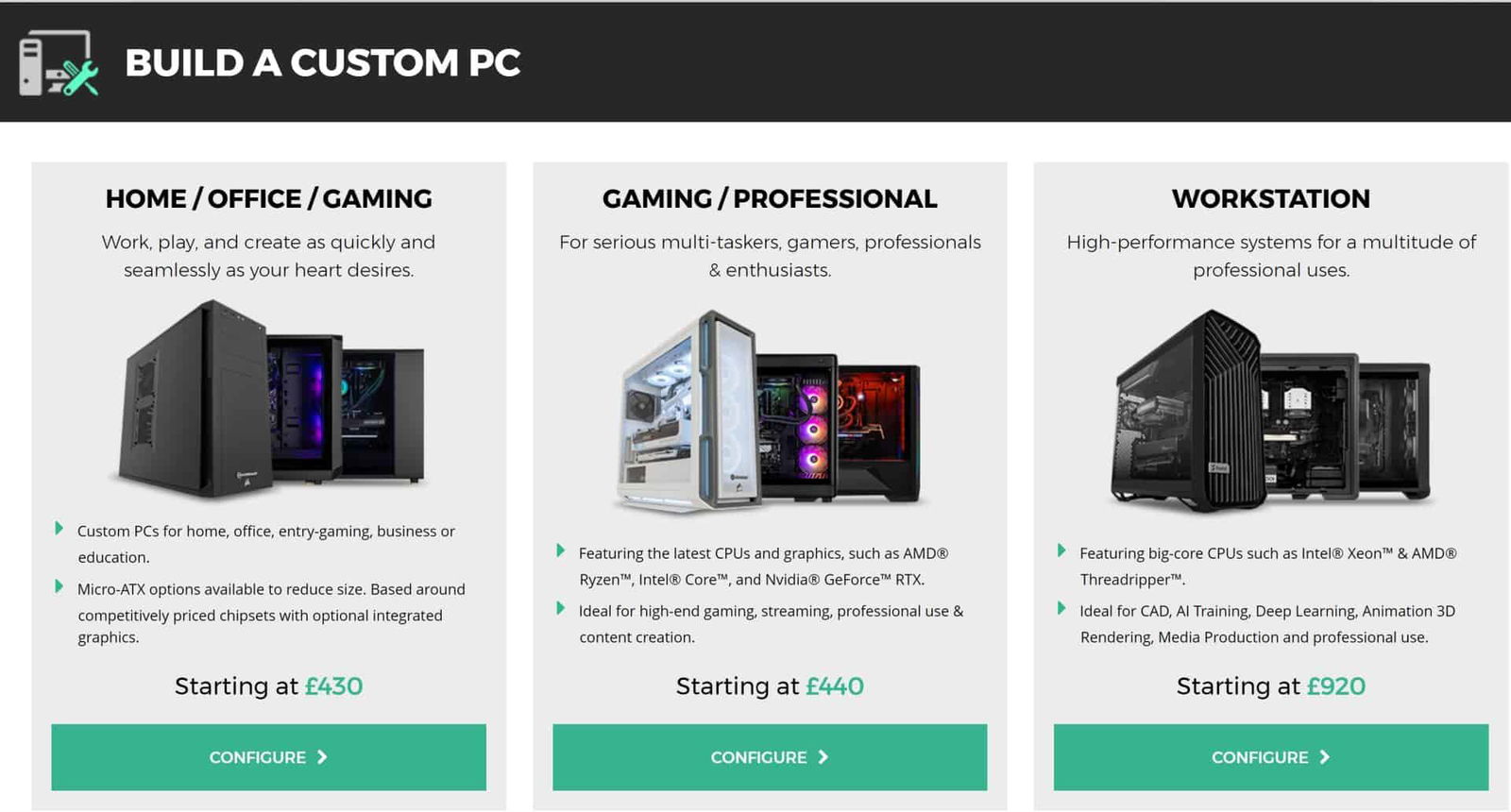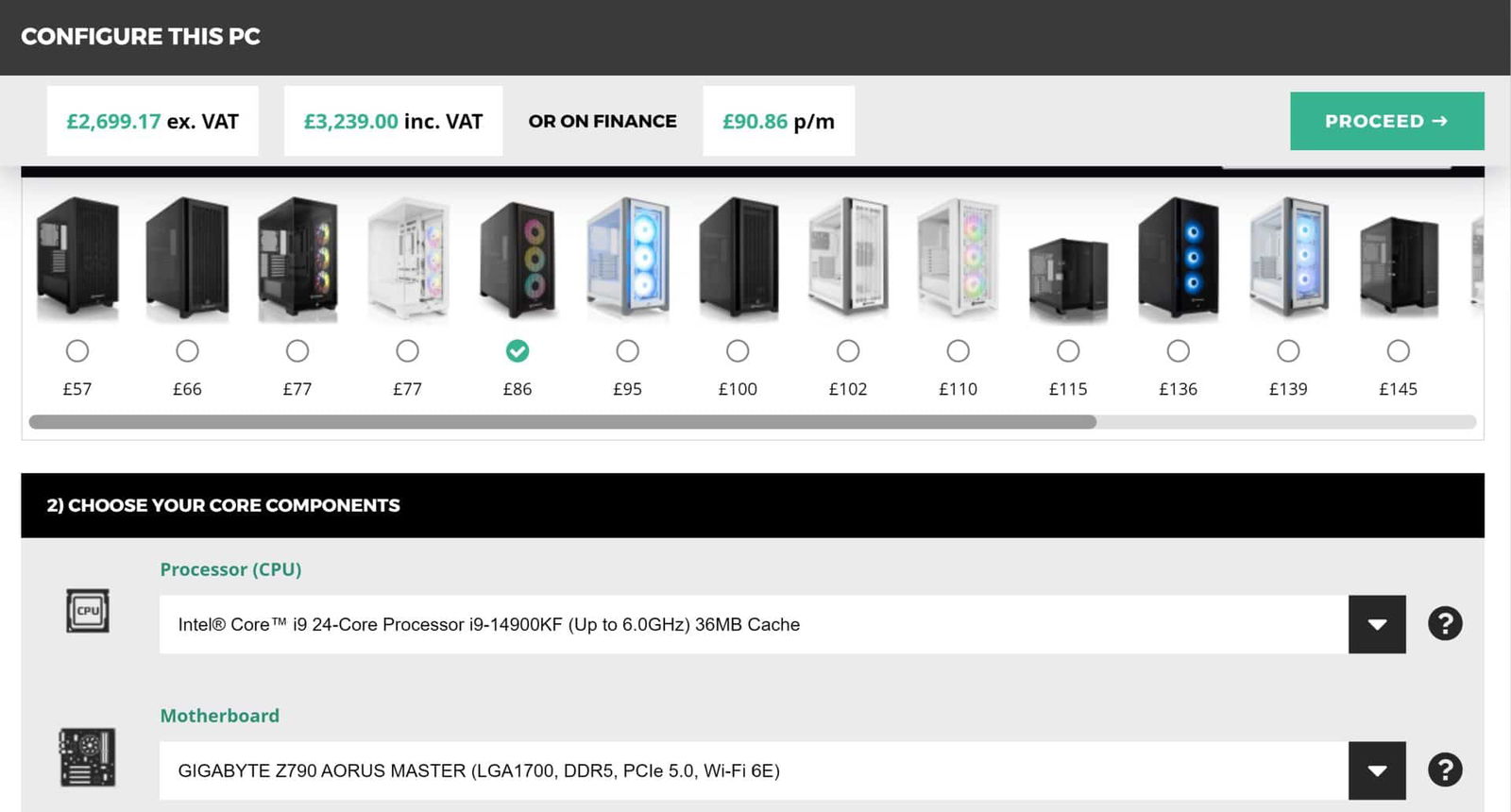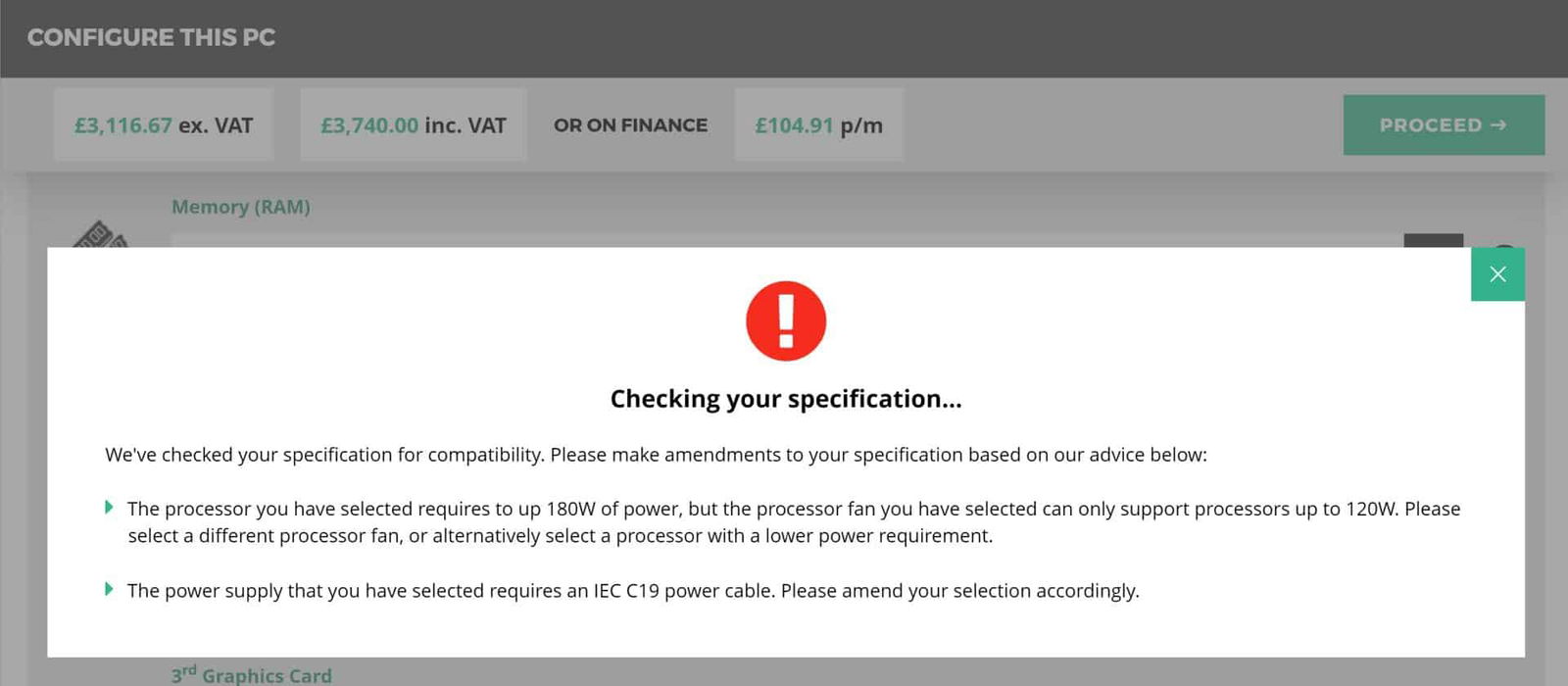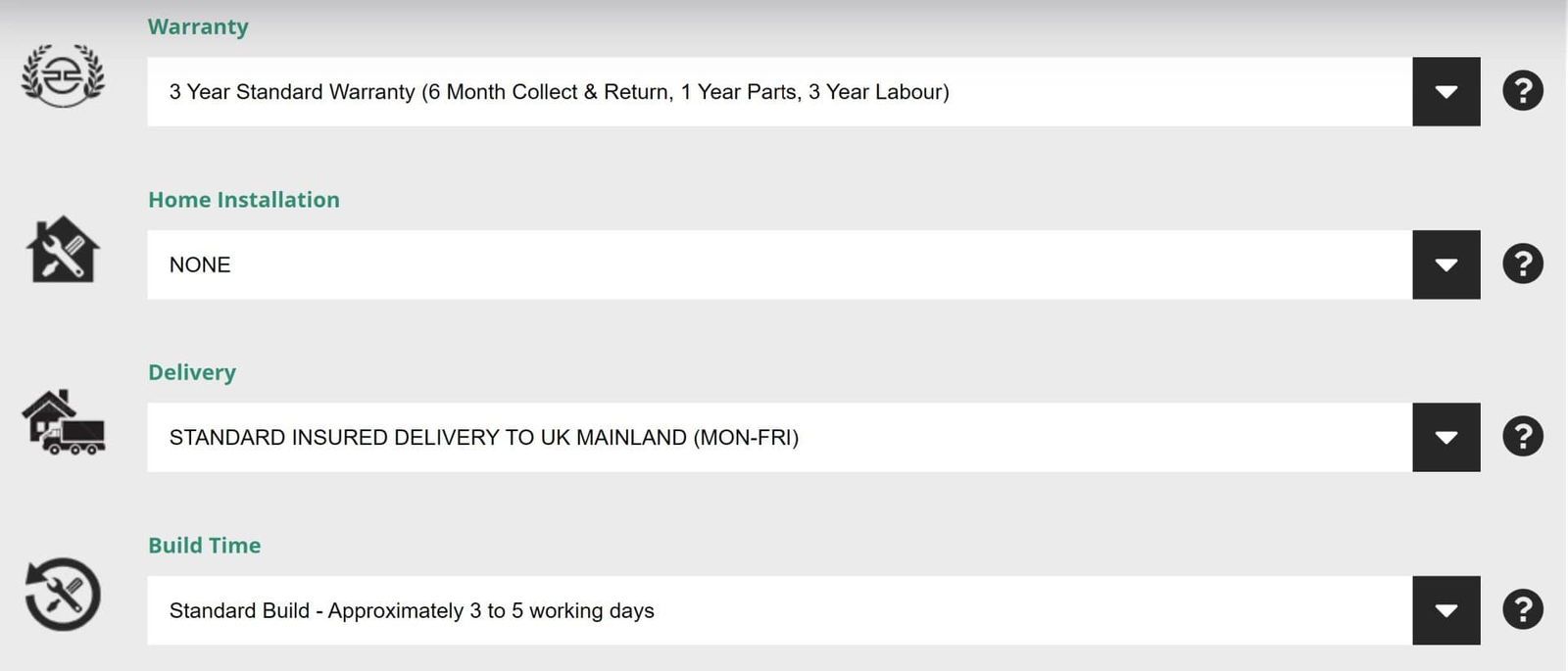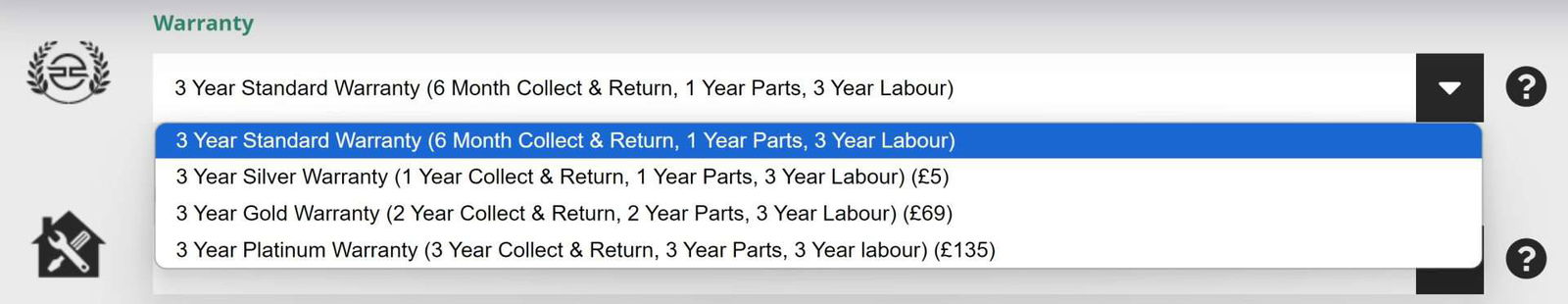Earlier this year, given the evolving landscape of the video game industry, I decided it was time to invest in PC gaming after years of primarily using consoles as my main gaming hardware. If I was going to make such an investment, I wanted to avoid buying a pre-built system from a retail store or a well-known brand that often overcharges for its name. Instead, I turned to system integrators. After conducting thorough research and speaking with several companies, I ultimately chose PCSpecialist, which is known as Europe’s leading system integrator.
I purchased a custom-built rig during one of their sales, allowing me to get a slightly discounted price. The cost was still considerable, as most PCs would be if you were aiming for a higher-end machine as I did. In total, I paid £3,291 GBP which is the equivalent of around $4,371 USD at the time of writing. This review is based on my personal experience and is completely unsponsored, with my brutally honest opinion.
Ordering From PCSpecialist
Let’s start by talking about the ordering experience. What was it like? When you first visit the PCSpecialist website, you’re greeted with several configuration options for different types of hardware, including desktops, laptops, workstations, servers, and more. They even offer a selection of pre-built systems that are available for same-day dispatch or next-day delivery. I opted for the “Configure a PC” option, as I wanted a custom build. After selecting “Configure PC,” you’re presented with a variety of options tailored to your specific use case, as shown below.
Each of these options does limit you to certain parts, but that’s designed to help beginners easily find what they need. Even as someone with an intermediate level of PC hardware knowledge, I found this somewhat helpful—it saved me from sifting through thousands of parts to find what I wanted.
Before you dive into choosing specific components, PCSpecialist requires you to decide whether you want an AMD or Intel-powered machine, at least from a processor standpoint. So, make sure you know which CPU brand you prefer before reaching this stage. Additionally, you’ll need to choose between DDR4 or DDR5 memory. At this point, you’re not selecting the exact RAM or processor; you’re simply choosing the type you want. This helps further filter your options before you move on to the fun part—picking the specific components for your build.
Picking The Parts
Now comes the fun part: picking your components. The process is straightforward, as parts are organized into categories. Each drop-down menu lists components by brand, with the options sorted from lowest to highest price. One aspect of the ordering experience that really impressed me was how foolproof it is. If you select an incompatible part, the system will alert you before you place your order, identifying the specific issue—whether it’s a GPU that won’t fit in your chosen case or the need for a different power cable.
PCSpecialist even tries to save you money by notifying you if you’ve selected a power supply unit (PSU) that’s more powerful than your build requires. When you make these errors, the incompatible parts are highlighted in red. Reopening the drop-down menu will then show you only the parts that are compatible with the rest of your configuration.
Finalising Your Options
Once you have sorted all your parts, before you order, you have a few things to consider. How fast do you want your hardware built, what warranty would you like, and obviously your delivery options. You can see the default options below.
PCSpecialist also offers various extra options for an added fee. For example, you can pay an additional £99 for a 1-day build time. If they fail to meet this build time, then the extra you pay will be refunded. As for the warranty, you only get a maximum of 3 years, but some warranty options, which don’t come as standard, will cover parts and collection/return for a longer period of time. You can see the various warranty options below.
I am not kidding when I say that this is one of the easiest experiences I’ve ever had for an item built to order.
After Ordering and Delivery
After placing your order, you’ll receive the usual confirmations and updates. What I found most helpful during the post-order process was the constant communication. I knew exactly when my PC was being built, and I even received a 360-degree image to view the build’s progress. When my hardware ran into an issue during testing—specifically, the PC failed to post with the RGB RAM I had selected—PCSpecialist promptly called me to discuss my options. I opted for the non-RGB variant of the same RAM, which they had already tested and confirmed was compatible. They even refunded the slight price difference between the two. Overall, it was a smooth and pleasant experience, and I received my PC within five working days of ordering.
When the PC arrived, it was securely packed, with padding inside to protect the components. I had to remove the side panel to take out the padding, but I was informed of this when my order was dispatched. PCSpecialist even included instructions on how to remove the side panel of my case. One pleasant surprise was receiving a box with the additional unused cables, just as if I had built the PC myself. It’s a small detail, but not something all companies do, and I appreciated it.
If you’ve made it this far and aren’t interested in hearing more about my specific PC, here’s the takeaway: I would highly recommend PCSpecialist to anyone who doesn’t have the knowledge or ability to confidently build their PC. The entire process was seamless from start to finish, and when any issues arose, I was quickly contacted without having to chase for updates.
My Custom Built PC
If you’re still here, you are probably wondering what is actually in my PC and how it performs, right? Well, first let’s talk specs. My build is as follows:
- Processor (CPU) – Intel Core™ i9 24-Core Processor i9-14900KF (Up to 6.0GHz) 36MB Cache
- Motherboard – GIGABYTE Z790 AORUS MASTER (LGA1700, DDR5, PCIe 5.0, Wi-Fi 6E)
- Memory (RAM) – 32GB Corsair VENGEANCE RGB DDR5 6000MHz (2 x 16GB)
- Graphics Card – 16GB ASUS PROART GEFORCE RTX 4080 SUPER – HDMI, DP, LHR
- 1st M.2 SSD – 500GB SAMSUNG 980 PRO M.2, PCIe NVMe (up to 6900MB/R, 5000MB/W)
- 2nd M.2 SSD – 2TB SAMSUNG 990 PRO M.2, PCIe 4.0 NVMe (up to 7450MB/R, 6900MB/W)
- Power Supply – CORSAIR 1200W RMx SHIFT SERIES™ MODULAR 80 PLUS GOLD, ULTRA QUIET
All this is wrapped up in a Corsair 4000D AIRFLOW Case. It is a beautiful thing! I mean just look at it, the picture below doesn’t even do it justice. The glass is too reflective for a good photo!
While aesthetics are just a bonus when it comes to PC gaming, the real priority is performance—and I’m happy to report that my build from PCSpecialist delivers exactly that.
Over the last six months, I’ve thrown a wide variety of games at this PC, and I’ve been thrilled with the results. Just ask our editor-in-chief, Keith Mitchell—we played a lot of Elden Ring. Now, if we’re being honest, Elden Ring isn’t the most optimized game on any platform, but aside from the occasional frame time spike during traversal, my experience at the game’s highest graphical settings was almost flawlessly locked at 60fps. There were some stutters, but that was all due to the lack of optimization on the game’s part.
Warhammer 40,000: Space Marine 2 was another near-flawless experience, as was one of my all-time favorites, Alan Wake 2.
At times, it feels like my PC could run through a brick wall for me, which is exactly what I wanted it to do. One minor frustration is that some games force you to use upscaling technologies like DLSS or FSR, but sometimes, I just want to see what my machine can do without assistance! That’s why I’m excited to test it out with some of the biggest releases coming up this year, like Dragon Age: The Veilguard, Assassin’s Creed: Shadows, and more.
In conclusion, PC gaming is a significant investment, and it’s not for everyone. However, if you do have the budget and are considering picking up a custom-built PC, you’re unlikely to be disappointed. If you’re in the UK or Europe, I highly recommend PCSpecialist. They simplify the process, offer helpful advice without upselling unnecessary components, and often suggest ways to save money on your build.