Fast traveling in Stellar Blade simplifies the exploration of various areas, making it essential to understand how it functions. As soon as you begin your adventure, you have access to the fast travel feature, but its full utility is unlocked only after you discover fast travel points by exploring. This guide explains the various aspects of fast traveling in the game, including general tips and specific instructions for activating fast travel in different settings.
How to Use Fast Travel
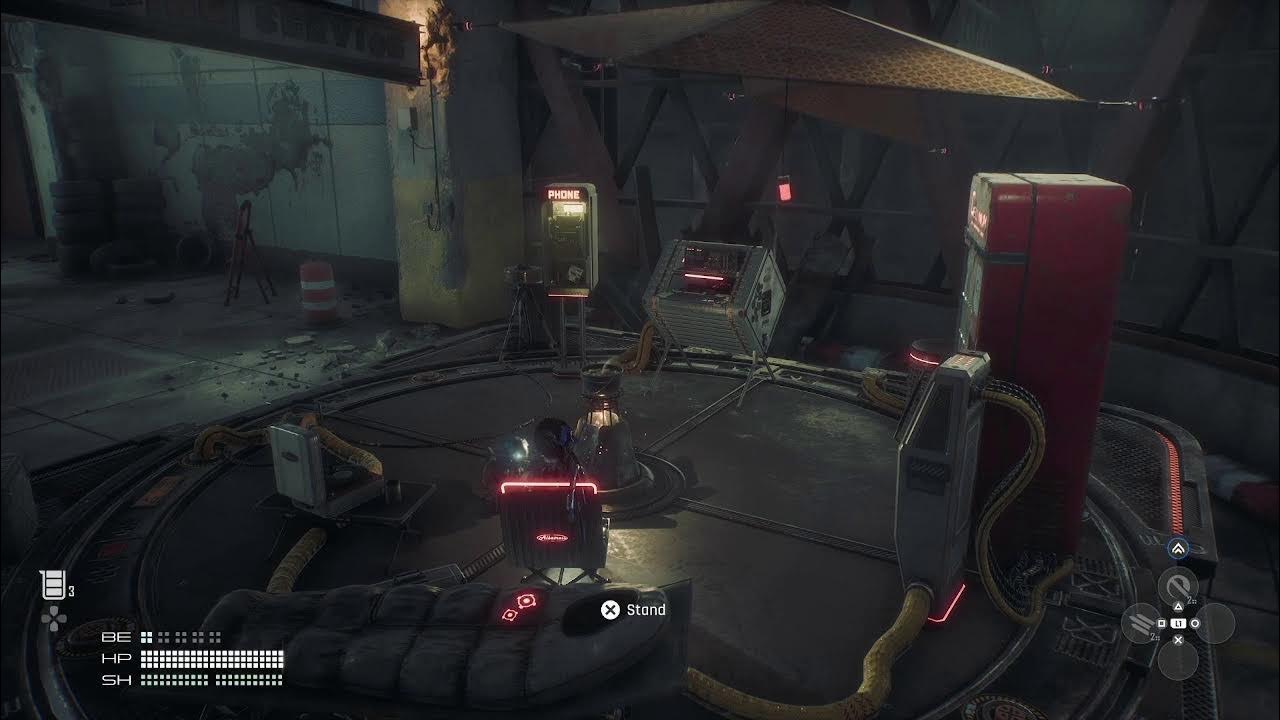
In Stellar Blade, you can fast travel by interacting with phone boxes located at Supply Camps and other significant points throughout the game world. Remember, not all camps offer fast travel—only Supply Camps do. To initiate fast travel, approach a phone box, press R2, and a menu will appear, displaying your current fast travel options. Choose your destination, confirm, and you’ll be transported instantly. Watch for red telephone symbols on your screen, which indicate a nearby fast travel point.
Fast Travel in Settlements
Settlement areas like Xion have a slightly different approach to fast travel. Here, phone boxes need to be found and activated first. Once activated, these points are added to your map, allowing you to select and travel to them easily. If a phone box has not been activated, it will appear as a red ‘Phone’ symbol on your screen, guiding you to it. Additionally, in some settlement areas, you can interact with your map directly to fast travel to any discovered point by navigating over the red phone symbols on your map display.
Fast Travel After Completing Quests
Stellar Blade also offers a convenient feature that allows you to fast travel back to a destination immediately upon completing certain quests or bulletin board missions. This feature can save a lot of time. It is advisable to use this feature judiciously—complete nearby objectives first if several missions overlap in the same area, as fast travel points like payphones may be spaced far apart.
Understanding and utilizing the fast travel system in Stellar Blade efficiently can greatly enhance your gameplay experience by reducing downtime and allowing more time for exploration and combat. Whether you’re using phone boxes, completing quests, or planning your routes in settlements, mastering fast travel is key to progressing swiftly and enjoying the rich, action-packed world of Stellar Blade.
More Stellar Blade Reading:


