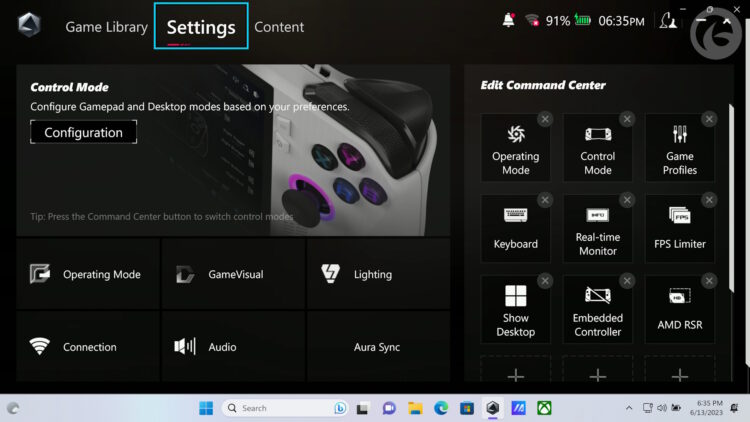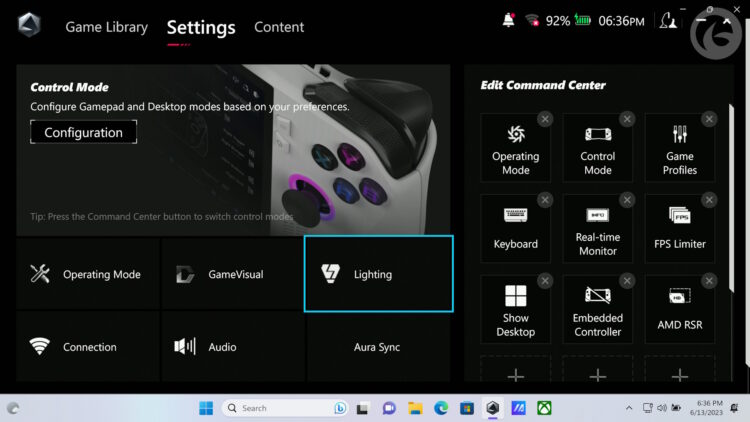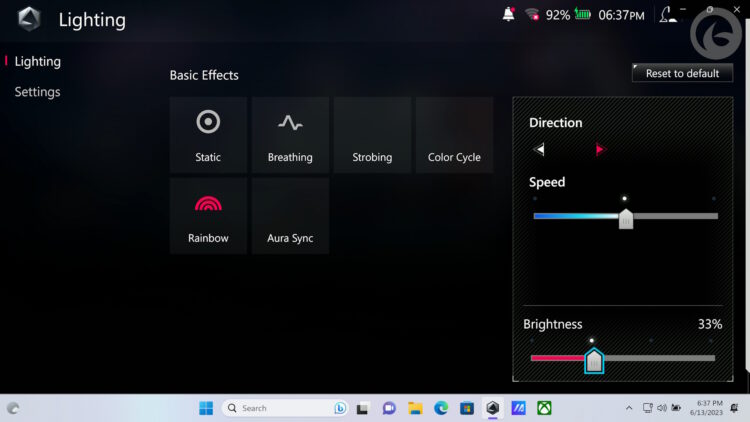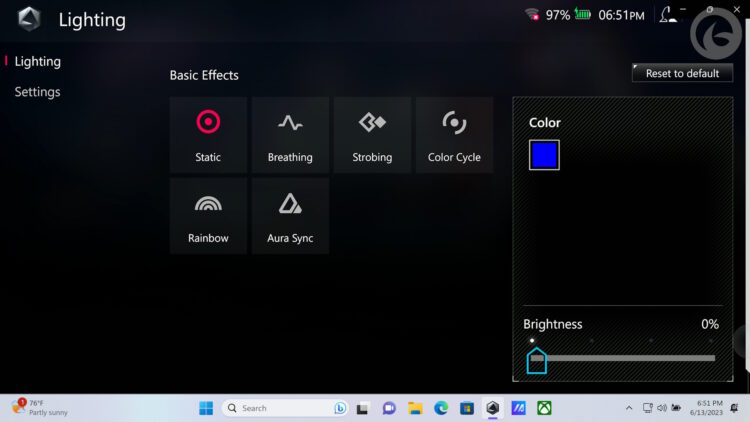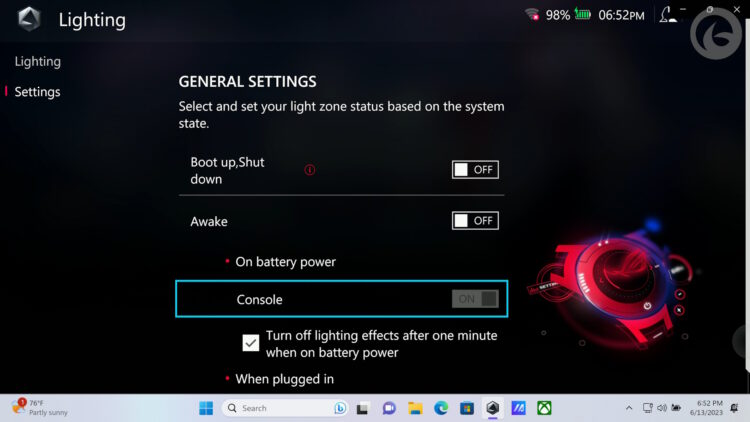The Asus ROG Ally is a fantastic gaming device; I’m sure you’ve all heard about it. So far, I’m enjoying mine, although the RGB lighting can sometimes be annoying. But more importantly, it’s also sapping precious battery life that could be used for more gaming time. S0, let’s fix that.
In this guide, I will explain how to put the kibosh on the RGB lighting and regain some battery life.
Option 1:
First, power on your Asus ROG Ally if it isn’t already on. Then head to the Armory SE app and then the Settings tab. You’ll see several options available here, but you want to head to the lighting section.
Here, you can select from several different effects, but we want to change it to Static and then change the brightness to 0%. Technically, you can also do this effect, but as Static is the first effect, that’s what I went with.
That’s it!
Here, you can select from several different effects, but what we want to do is change it to Static and then change the brightness to 0%. Technically, you can also do this effect, but as Static is the first effect, that’s what I went with.
That’s it!
Option: 2
You’ll still need to head to the lighting section I pointed out in option 1. Except this time, instead of changing the brightness, we will completely kill off the lighting. To do this, head to the Settings under the Lighting section.
Once there, change the Boot up, Shut Down, and Awake to “Off.” This will completely stop the RGB lighting from ever coming on.
Now enjoy your Asus ROG Ally, knowing you just saved yourself some precious battery life.