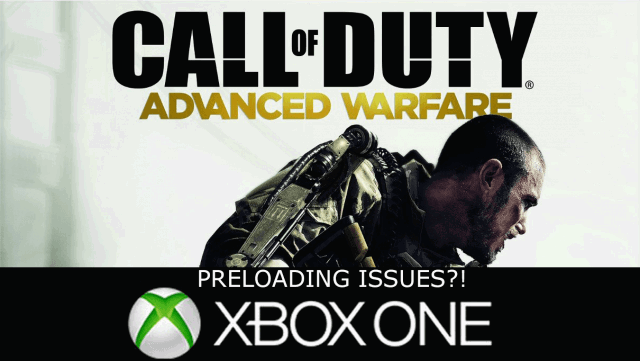Users on the Xbox One system have been reporting that they have been forced to re-download their pre-loaded copy of Call of Duty: Advanced Warfare – a 46GB download.
One Redditor, by the name of Masticlez, reported one such issue around 8am Eastern Time:
“I have preloaded my game a week ago, and as soon as the clock hit midnight my game started updating. It has been updating for over an hour and is still at 6%. A quick look at the bandwidth usage on my console and I can see that I am re-downloading all 46gb of the game. So much for day zero huh?”
A later edit by the same user appeared to verify a check to see if you have to re-download the complete game.
“EDIT: As far as I know there is no way to check whether your install is ok before actually starting the ‘update’. If, when the game unlocks for you, it starts updating and it says 99% then it should be fine and it should just be doing the 250mb patch. However if it says 0% Updating, then you may be redownloading the whole thing.”
On the Xbox forums, Xbox user “Zombie GT” figured out a fix for the hanged download issue:
“I always did something wrong – i should have done first – Offline – Uninstall and THEN do the Installation again.”
Microsoft is allegedly working with Activision to resolve the issue.
Source: NeoGAF via Reddit, Xbox Forums