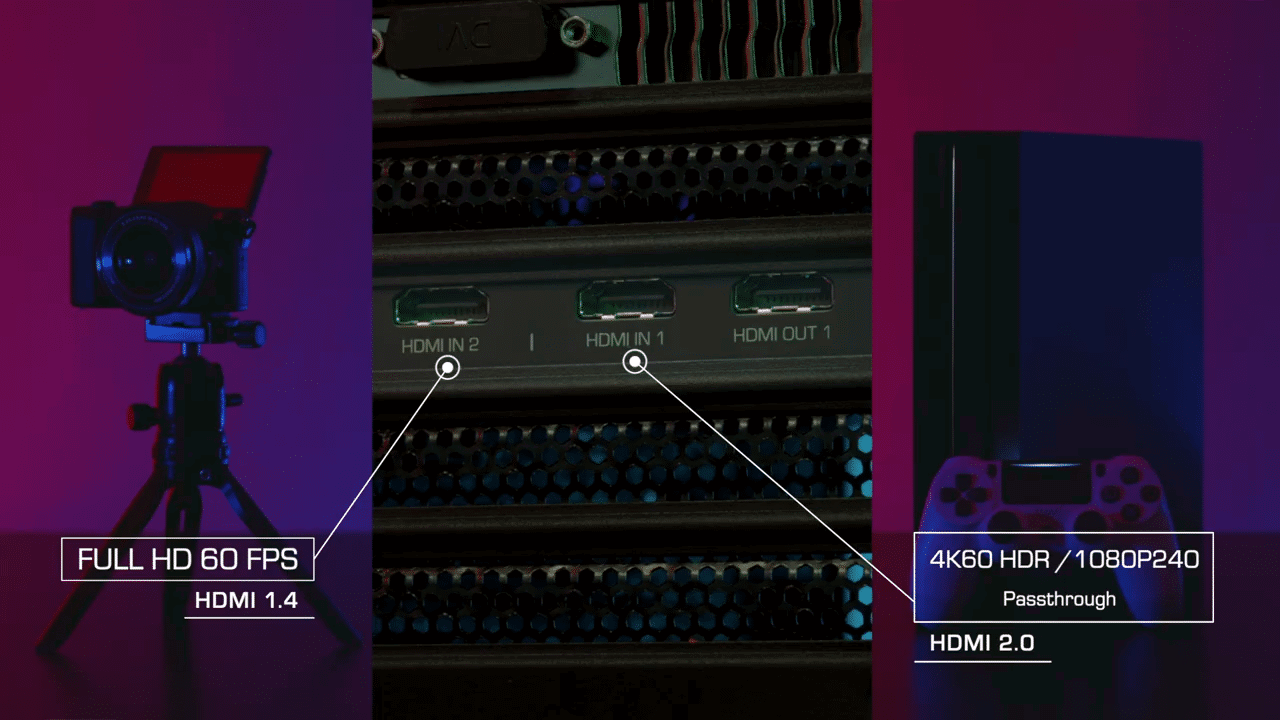Two for the price of one
Avermedia has been on a roll as of late when it comes to creating capture cards and devices that do what you need them to do. Among those have been the Portable 2 Plus 4K, Live Gamer Mini, Live Gamer Ultra, and the Live Gamer 4K. The company has released the first capture card that utilizes not one but two HDMI inputs, making it the perfect companion for streamers and content creators.
Name: Live Gamer Duo (GC570D)
Manufacturer: Avermedia
Price: $249 (Amazon)
What’s in the box
Inside the Live Gamer Duo package is the Live Gamer Duo, instructions, and an HDMI 2.0 cable. There’s not much to it, but that’s fine. We’re not here to talk about what’s in the box.
There are two HDMI inputs on the capture card and one output that will send the passthrough from the first HDMI input to your TV or Monitor. The second input does not have the ability to send back any signal.
A capture card with two inputs?
As I mentioned previously, the Live Gamer Duo supports not one but two HDMI inputs. Meaning this works out perfectly for anyone who captures gameplay from a gaming console (PS4, Xbox One, Nintendo Switch) or a second gaming PC while having another port open for adding another console/PC or even a DLSR. This removes the need to add another capture device, or an HDMI switch or matrix, resulting in a complicated setup.
While there are two HDMI ports, only one supports HDMI 2.0, allowing it to receive and pass-through up to a 4K single with HDR while recording up to 1080p 240 (glorious) frames second. The second port only supports HDMI 1.4, restricting the port to just 1080p60 and no dedicated pass-through. However, I’m sure Avermedia had this in mind when creating this card. It is perfect for connecting a DLSR camera and using it as a webcam. This is a growing practice, as more and more streamers have been turning to Sony’s A5100, A6000, and Canon’s EOS M200, to name a few. I’m surprised that Avermedia beat a certain company to the punch, especially since they sell a mini-capture device that’s solely for capturing DLSR camera inputs.
Editor Note: It is worth mentioning that while there are capture cards on the market that do include multiple inputs, such as those from Magewell, they are considered geared toward those who may be beyond our audience. Sure, you can use them for your gaming and streaming, but they’re also super expensive. An example of this would be Magewell’s Pro Capture Dual HDMI, which features dual HDMI inputs and a $500+ price tag. We focus on consumer-level technology, and we do apologize if this did cause some confusion without originally mentioning this.
The downside is while this card can pass through up to a 4K signal, it can only capture content at 1080p@240 frames per second. If you’re going to be looking at capturing 1440p or 4K content from a PC or the upcoming PlayStation 5 and Xbox Series X|S consoles, you may want to pass on the Live Gamer Duo. But 1080p60 is all you’re looking for in a capture card; then, the Live Gamer Duo will do you well.
Avermedia Live Gamer Duo Specs
| Column 1 | Column 2 |
|---|---|
| Interface | PCI-Express x4 Gen 2 |
| Input 1 | HDMI 2.0 (up to 4K Passthrough) |
| Input 2 | HDMI 1.4 (Up to 1080p60) |
| Output 1 | Max. Pass-Through Resolution: 2160p60 HDR /1440p144/ 1080p240 |
| Max. Recording Resolution | Input 1: 1080p60 HDR / Input 2: 1080p60 |
| Supported Resolutions | Input 1: 2160p, 1440p, 1080p, 1080i, 720p, 576p, 480p, Input 2: 1080p, 1080i, 720p, 576p, 480p |
| Supported Audio | 7.1 and 5.1 channel surround sound pass-through (HDMI 1) |
| OS Required: | Windows 10 x64 |
| Minimum CPU Requirement | Intel i5-6XXX / AMD Ryzen 5 1600 or above |
| Minimum GPU Requirement | NVIDIA GTX 1050 / AMD RX 560 or above |
| Minimum RAM Requirement | 8 GB RAM |
Getting for the Live Gamer Duo setup for use is simple; open up your PC case, insert the card into a free PCIe 2 x4 slot, close up the case, and then power on the machine. Assuming that was done correctly, your OS will recognize the card and ask for the drivers. Once the drivers are installed, the hard part is done.
From there, you can install Avermedia’s own capture software application called ReCentral, or OBS, Streamlabs OBS, or XSplit. During my time testing out the capture card, I’ve hadn’t experienced any issues with any of the applications. Just don’t use more than one of those applications at once, as it’s not possible. If you do so, one will take control of the card, while the other app will complain that it can’t access it.
Video input passed to the Live Gamer Duo is handled by your GPU, determining your maximum bitrate. Since your GPU is doing all the heavy lifting, your CPU will see a minimum impact. The result is uncompressed and glorious footage of your favorite gameplay and more. The Duo can record at both H.264 and H.265, but you’ll need to use ReCentral for H.265 encodes, assuming your GPU supports it. When looking at the Duo’s footage and comparing it to that from the Live Gamer 4K at 1080p, there was no difference.
A must-have for streamers?
In my honest opinion, this is a must-have for console streamers, or for those who like to do unboxings, or PC buildings… heck, for all streamers. It’s here that the Duo shines as they can easily connect a gaming console or secondary PC to the 4K enabled port, DLSR in the other, and you’re ready to go. No fuss, no mess, and it just works.
My only complaint with the Live Gamer Duo is the price point. Avermedia’s Live Gamer Duo is priced at $249.99, which happens to be the same price as the Live Gamer 4K. As much as I like the Duo, if you had to choose between it and the Live Gamer 4K, at the same pricing, I’d go with the latter every time. Perhaps the Duo could use a price drop to make it a bit more appealing.
Other than this, this is another solid capture card and one I’d recommend to anyone who’s looking to start their streaming as a hobby or career.
Affiliate Link Disclosure: One or more of the links above contain affiliate links, which means at no additional cost to you, we may receive a commission should you click through and purchase the item.
Summary
Avermedia is constantly at the forefront of providing innovative and interesting accessories for the gaming community, and the Live Gamer Duo is a perfect example. It provides two HDMI connections, allowing gamers or content creators to connect multiple devices and capture a signal from them without any extra assistance. It’s a novel idea and one that will help sell a lot of these capture devices.
Pros
- Both HDMI ports show up as separate video feeds
- Supports ReCentral, OBS, Streamlabs OBS, XSplit
- Can capture gameplay footage and DLSR feed without the need for another capture card
- Supports 1080p60 HDR, 4K Passthrough on the first HDMI port
Cons
- Not able to capture 1440p or 4K content
- Second HDMI port limited to 1080p60, no passthrough
- Nearly the same price as the Live Gamer 4K