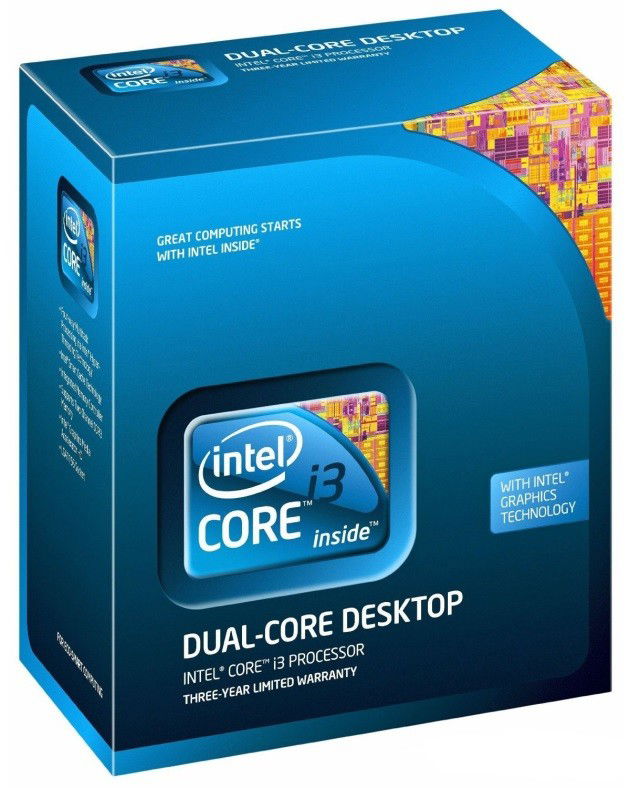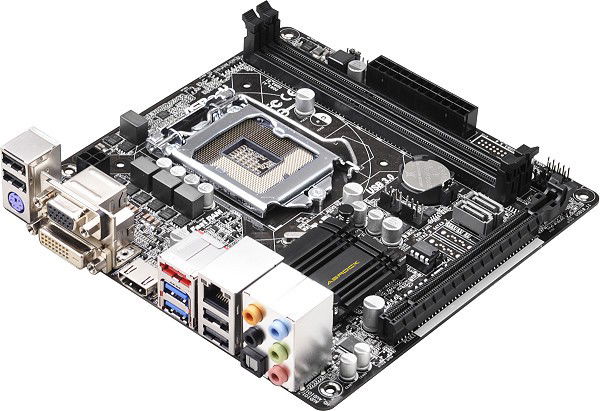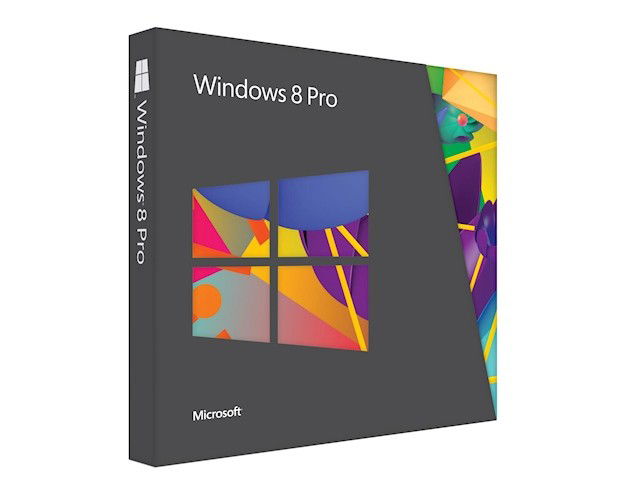So a few days ago I finally got off my rear and decided to build an SFF PC (Small Form Factor) for my Family / Gaming Room and to be honest I got really tired of unplugging my main gaming PC / Work PC and moving it back and forth between rooms. With that in mind, I figured I’d toss my build out there for those looking for a cheap but effective gaming PC of their own for both Windows and SteamOS gaming.
Please keep in mind that while I claim this build is cheap (And it is), many of these parts can be on sale at any given time and could be lower or higher than what I’ve priced them here so your mileage may vary, ok? Also, notice that this build has no optical drive but if you’re so inclined then you can add one to the build. You’ll also notice that I put Microsoft’s flagship OS, Windows 8, as an optional item as many gamers are installing SteamOS on their builds or already have a copy of Windows or they may even install Linux.
So without further adieu, let’s get on with the build.

(Available from Microcenter – Amazon – Newegg)
The Elite 130 Mini-ITX case from Cooler Master is small enough to fit inside a media center/entertainment stand yet it has more than enough space for a full sized video card (up to 13.5 inches) and a full sized ATX power supply. The case also will allow up to 5 hard drives or SSD’s and will also take up to a 120mm radiator in the front of the case if you want to eventually turn your SFF gaming PC into a monster and throw in some water cooling. It’s a cheap but effective case, definitely, don’t sleep on this.
Intel i3-4130 Processor – $99.99*
(Available from Microcenter – Amazon – Newegg)
Yes, this is Dual-core processor but with a twist. Intel has made several changes that have placed their i3, i5 and i7 processors on different levels and leaves the selection of which processor up to you. Since the goal here is to save some cash all while getting the best bang for the buck, the i3-4130 is best suited for this purpose. Priced lower than the i5 and i7 processors, the i3-4130 is a snappy little processor that can keep up with the majority of your gaming needs and thanks to Intel’s Hyper-Threading the processor is also handy at handing multi-threaded applications and can go toe to toe with even AMD’s 4 & 6 core processors. That said this is definitely a bang for the buck purchase but if you can pick up an Intel i5 for a little more then do it, otherwise stick with the i3-4130.
*For this build I was able to pick this up from Microcenter for $99.99, definitely a steal at this price.
ASRock H81M-ITX Motherboard – $64.99
(Available from Amazon – Newegg)
Since this is a Mini-ITX build you’ll need a Mini-ITX motherboard, makes sense, right? With that in mind, I selected the ASRock H81M-ITX for my build. I’m a fan of ASRock and I’ve never been wronged by their products. They’re dependable, they don’t hammer your wallet or purse and from a performance standpoint, they deliver. They also don’t skimp on features as this board features 2x SATA 6Gbs ports, 7.1 onboard sound, 16GB maximum memory support, 10/100/1000Mbps network interface and even supports the i5 and i7 processors for when you upgrade your processor and let’s not kid ourselves, you will be upgrading that processor eventually.

(Available from Microcenter – Amazon – Newegg)
Let’s be Frank or Mary or John. When it comes to memory you can’t go wrong by choosing Crucial memory. They are one of the best companies out there and if you don’t believe me then go check out some of the reviews of their memory. Case in point, the Ballistix Sport memory. Fast, low latency and it even has a heat spreader to keep your memory cool when you’re kicking ass and taking names. You can’t go wrong here, well unless you don’t pick them up that is. And yes, 8GB is more than enough for a gaming machine. Sure you could get 16GB but 8GB is still a sweet spot for new entries.
Nvidia’s (EVGA) GTX 750 Ti or *AMD’s R7 265 – $149.99
(Available at Amazon – Newegg)
Wait, what? Why do I have two video cards on this list? Well, I wanted to cover both spectra here and I’m here to help you not hinder you. Now keep in mind that both are these cards are the latest mid-range GPU’s from Nvidia and AMD respectfully and both are top notch price per performance. If you’re going the Steam Machine route then I highly recommend the Nvidia GTX 750 Ti as Nvidia has been more forthcoming when to comes to the whole Linux gaming initiative and there’s nothing but a wall of complaints and issues over at the official SteamOS forums. If you’re going to install Windows then, by all means, go either way as both cards are neck in neck, with the R7 265 outperforming the GTX 750 ti by 1-2%. The bad news is that the R7 265 isn’t available anywhere while the GTX 750 Ti is and that’s why I went with Nvidia. Now if you want to save a few bucks then you could also consider the AMD R7 260 which is (has) getting a price cut from $149.99 to $119.99., just keep in mind the difference between the two cards is 10-12% dip in performance.
*At the time of this article the AMD R7 265 is not available for sale at Amazon, Newegg or Microcenter.
Western Digital’s 1TB HD (WD10EZEX) – $59.99
(Available from Microcenter – Amazon – Newegg)
When it comes to hard drives anymore it seems that SSD’s (Solid State Drives) are all the rage. They’re fast, they’re small and wait..hold up, they’re extremely expensive so forget that noise. That said you still can beat those good old-fashioned hard drives, you know the ones with the spindles and in this case I always (ALWAYS) go with either the Western Digital Blue 1TB drives. Low power draw, 64MB of onboard cache and plenty of space. Sure you also look at the Western Digital Black but the only difference between those two is the warranty (5 years for the black vs 2 years for the blue) and a very slight performance difference that’s so minor you won’t even notice it… or any the price. a 1TB Black will run you $149 compared to the 1TB Blue at $59.99, for that price you could get two of them and raid them with raid+0, and get double the performance. Take that SSD’s!
SeaSonic G Series SSR-550RM – $85.99
(Available from Amazon – Newegg)
If there’s one place you don’t want to skimp out on in any PC build, it’s the power supply. I swear if I find out that any my readers install an Ultra, a DiabloTek or even an a Raidmax power supply then I will hunt you down and smash your PSU (provided you live near me and you don’t have an alarm system). Now if you want a decent power supply that won’t do you wrong, smack you around or one that’s fully modular, meaning you won’t have to worry about all those wires crowding your PC case then the SeaSonic G Series SSR-550RM is for you. Able to handle even a Crossfire or SLI enabled PCs and is even 80 Plus Gold Certified if that means anything to you.
*Optional*
Windows 8 Professional (64-bit) – $120
(Available from Microcenter – Amazon – Newegg)
So why is Windows 8 under the optional section? Well like I mentioned before, if your reason for building this PC was to put SteamOS on it then Windows is redundant. If you’re going for a Window PC then Windows 8 it is. I’m also no longer recommending Windows 7 over Windows 8 as I used to in the past as Microsoft has made improvements to the O, especially with the 8.1 update. From a gaming standpoint, Windows 8 / 8.1 is better optimized for gaming due to having full DirectX 11.1 support where Windows 7 only has partial support and is missing out on all the new features. And if you look around you can likely catch it at a lower price point or pick up an OEM version on the cheap. In fact as I write this it’s for sale over at Microcenter for $99.99.
*Conclusion*
In total this build will cost you $585.00, more if you don’t already have the other items you’ll need such as a keyboard, mouse and monitor / TV. Of course yo,u can add or subtract what I’ve recommend as my build is purely used as a guide. What do you think about the build? Will this play the games that you want? Do you think it’s under-powered or just right? Let me know what you think, perhaps we can do a new build every so often. Well until next time, seeya!