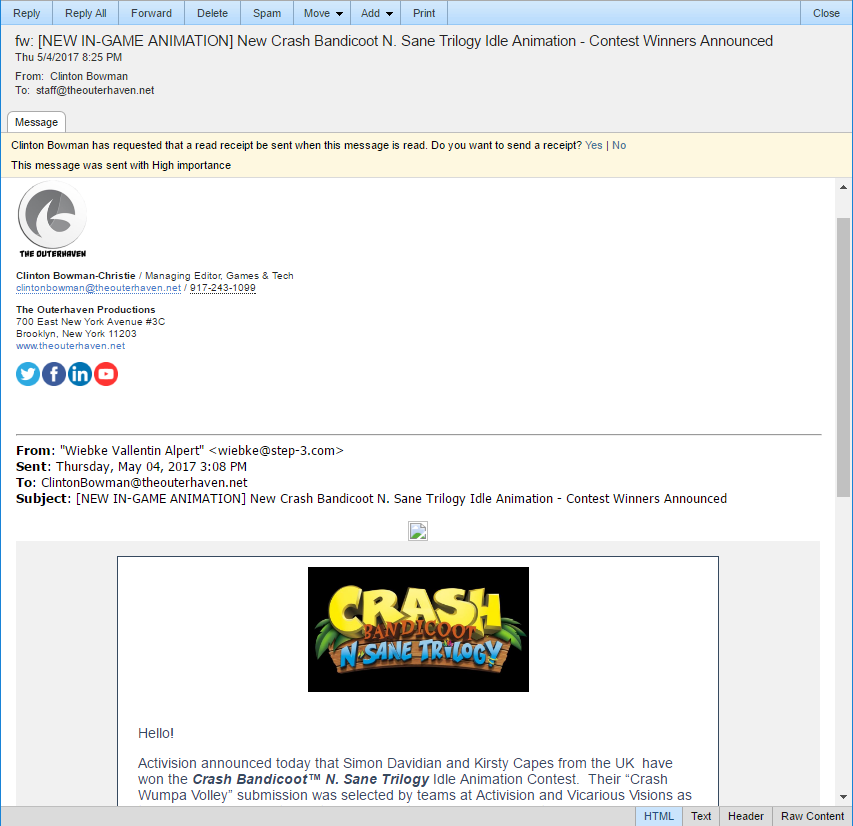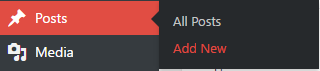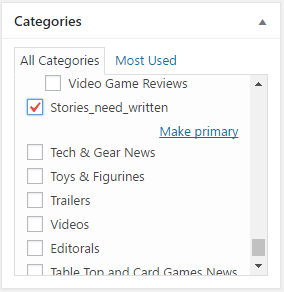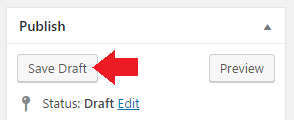Finding And Writing News Stories
This process lets users start posts for news stories that should be posted on the site, and leave them available for anyone to pick up and write. The intention is that we’ll have an ongoing pool of story ideas, and people can pick up something to write when they’re available to without having to spend time looking for a story.
Leaving A News Story For Someone Else To Write
This process is great for if you stumble upon a story that you think should get published to the site but don’t have time for it right away. Or, if you want to spend time looking for stories, good resources are http://reddit.com/r/games, http://www.n4g.com, http://www.neogaf.com, http://www.eurogamer.net, and Twitter accounts for developers and publishers. Press releases mailed to staff@theouterhaven.net are also all valid for news:
Just remember that this process is for leaving stories open to others to write, and doesn’t need to be followed if you have a story and are going to work on it immediately
- Log into WordPress and navigate to Posts, then click the Add New button
- Set the Category to Stories_need_written
- Paste the headline into the post title field and insert “[Stories that need to be written]” at the beginning of the post title
- Paste a link to the story in the body of the post. If the story is from a press release email, paste the contents of the email into the post
- Click Save Draft to save a draft of the post
- Leave the post so that you are no longer editing it. Either click another section of WordPress to navigate to, or close the tab in your browser. You must do this so that other authors can take over the post.
Claiming A News Story To Write
When you have time to write for the site, you should check the existing pool of stories that are waiting to be written and grab something if you can. To find and claim stories:
- Log into WordPress and navigate to the Posts > All Posts section
- Select “Stories_need_written” from the Categories dropdown and click the Filter button
- View the stories that are available to be written and pick one to write
- Click Edit on the story you want to write
- Deselect the ‘Stories_need_written’ category. Select the appropriate categories for the story and add tags as you normally would
- Change the author to yourself by typing your name into the search box and clicking the result when it appears
- Remove the original author by clicking the Remove link next to their name
Save a draft of your post to finish claiming it. Please do this before starting to write your content so that the post no longer appears under the stories needing to be written category. You can then write the post however you want (change the post type, title, etc)