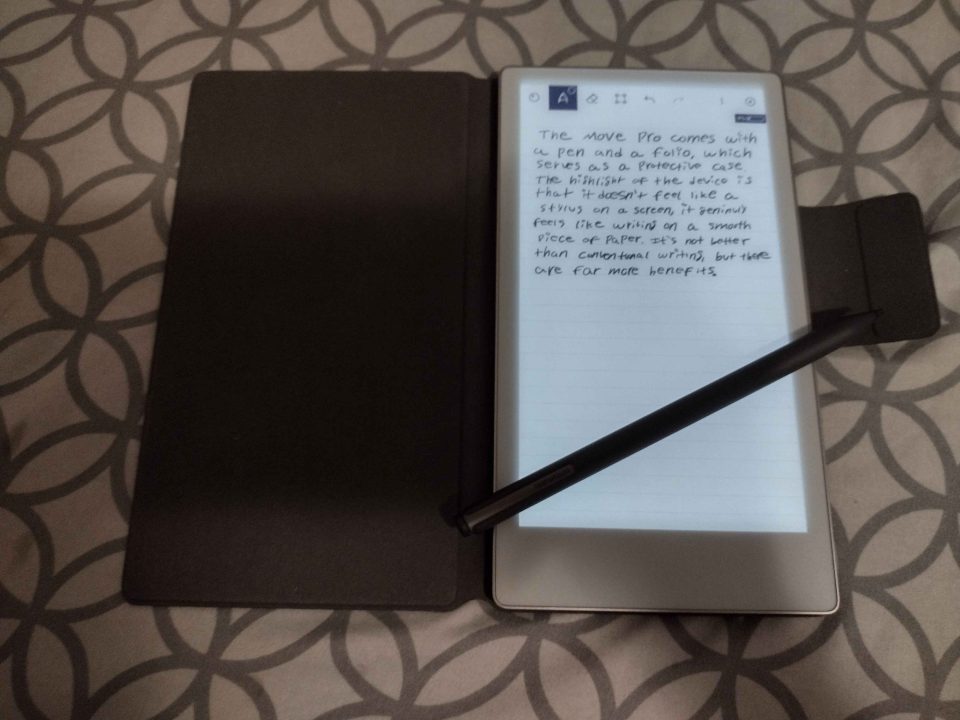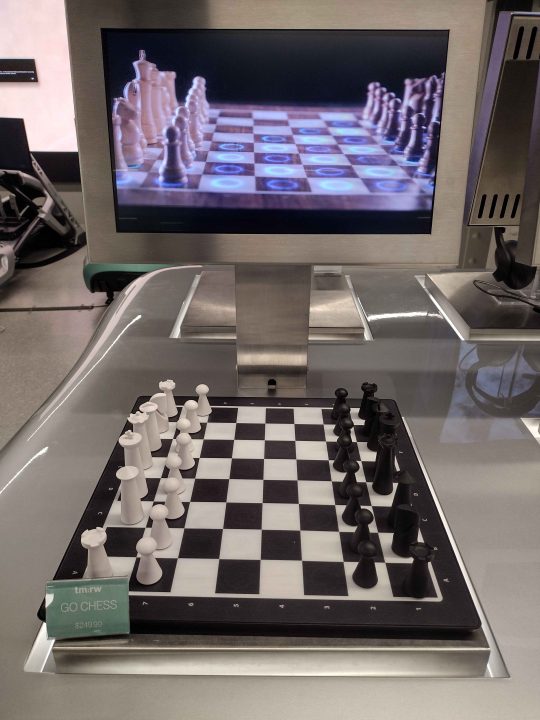Earlier this summer, tm:rw opened its doors to the public. Nestled at the site of a former McDonald’s in the middle of Times Square, tm:rw is part retail store and part technological wonder. Despite being near high-profile attractions like Madame Tussauds and two movie theaters, tm:rw has no problem standing out.
It’s like a museum of technology where, in every area, a different company puts their products on display for you to demo. You’ll find some everyday items like Anker power banks and PlayStation 5s, but you’ll also find stuff that’s either too expensive for the general public or never seen before. It’s a three-story experience that’s reminiscent of the famous Toys R Us that used to sit a few blocks away.
The first floor is littered with dozens of tech products that third parties want to show off. Glasses from Chamelo that allow you to change the tint, breathing trainers from Airofit, and sonic toothbrushes from Biolight are just some of the products on display. There’s even an F1 car on display that you can purchase.
The first floor of tm:rw is the part that’s the most retail. Dozens of items of all shapes and sizes, and a stand that has other products for sale. The second and third floors are where the fun really begins. A VR Skydiving simulator, high-end kitchen appliances, racing simulators, and two giant holograms are waiting for you. There’s even a room with a giant gaming setup straight out of a sci-fi movie.
It’s a tech-lover’s wonderland. Even if you don’t plan on buying any of the products, learning about the products and concepts that they’re showcasing and how they can be used in the future is quite the experience. Here’s some of the best tech on display at tm:rw.
reMarkable Paper Pro Move
A few years ago, there was a stretch where I would see advertisements for the reMarkable writing tablets all the time. I thought it was cool, but I didn’t put much thought into them because of the price. While I was at tm:rw, I was able to try two of their writing tablets, and I realized how useful they are. Now that I have the Paper Pro Move, it’s a game-changer.
For context, the Paper Pro is a high-end writing tablet. It doesn’t do anything else, but it’s the best at what it does. You can’t make calls or use apps, but you have every writing tool you’ll ever need at your disposal. The Move is a smaller version, and it solves the biggest problem that plagues pen and paper writers.
The problem of finite resources. I’m a writer, and I average more than a thousand words per day, most of which are handwritten. I must blow through a dozen notebooks of all shapes and sizes every year, on top of index cards, planners, and journals. That’s a lot of paper that will inevitably get thrown out, and don’t even get me started on the pens.
My budget must have been more than $100 per year. The Move solves that by being both the paper and the pen without sacrificing quality. The device is quite powerful for what it is. It features a 7.3-inch color canvas display and utilizes a 1.7 GHz dual-core Cortex-A55. At the tm:rw demo, I noticed the screen would occasionally flash. I thought it was a glitch, but I later learned that it’s an important function that keeps the screen calibrated and clean. I don’t know how this would affect people who are prone to seizures, but be wary.
The Move Pro comes with a pen and a folio, which serves as a protective case. The highlight of the device is that it doesn’t feel like a stylus on a screen; it genuinely feels like writing on a smooth piece of paper. It’s not better than conventional writing, but there are far more benefits.
First, you pick a template, and there are so many to choose from. There are blank pages, lined sheets, planners, and a host of other options. Then you get to writing with pens, pencils, markers, paintbrushes, and highlighters. You can even change the thickness and color while you’re at it. It’s basically more than 80 writing tools in one, and they’re all super smooth and precise.
Then write as much as you like. Create as many pages as you want and do some drawing or sketching while you’re at it. Once you’ve written hundreds of pages, you can create folders and tags to keep everything organized. The Move comes with 64 GB of internal storage, so you’re able to do a lot of writing before you need to start deleting stuff.
With the app, you’re also able to send PDFs and EPUB files to the device so you can read, annotate, and highlight directly on the document, wherever you are. Because the device is a little bigger than a phone and weighs less than a pound, it’s perfect for taking outside. Keep it in your pocket and write while you’re walking or on the bus.
My favorite feature is that the Pro Move allows you to convert your handwritten notes to text. I constantly write and draft stuff in notebooks or index cards that need to be typed when I’m at my desk. This is a huge timesaver and a great feature. But there are two small downsides to this feature, neither of which is a deal breaker.
The first is that you obviously need to be connected to the Internet to use the feature in the first place. The second is that there will be a few mistakes depending on how you write. I write fairly neatly, and there were still one or two spelling mistakes here and there. Some letters became other letters, and some capitalization was missing. But these are simple mistakes that can be edited afterward.
If you have a paid Connect membership, you can transfer the text to the mobile or desktop app and edit from there or do whatever you want with it. You can also email the text to yourself directly from the document to share and edit later. This is very useful for long-form writing, email drafts, or anything that would need to be typed eventually.
The Pro Move is very expensive; it’s $449 for just the tablet and a pen. If you want the protective case or the pen that comes with an eraser, you’ll pay significantly more. But it’s worth it if you do a lot of writing or drawing. It’s a great device, and having it on display at tm:rw is a great way to bring more eyes to it.
Rubik’s WOWCube
For more than fifty years, the Rubik’s Cube has been a staple of American entertainment. The original 3×3 design was perfect; it sold as many as half a billion units and never had to be changed. Some variations have come along over the years, but none have been as successful as the original. Now Spin Master and Cubios are working to build the greatest cube ever.
Enter the WOWCube. The WOWCube is an all-digital Rubik’s Cube that utilizes a 2×2 grid and features 24 tiny IPS screens. You can twist the WOWCube like a normal Rubik’s Cube and solve a 2×2 puzzle, but you can also play so many more games and apps. I tried out an early demo build at tm:rw, and I liked it so much that I tried a more complete build later.
The first game that I tried was Labyrinth, the one where you roll a ball across a maze. Each screen is one tile of the maze, and tilting the cube moves the ball around. Twisting the cube seamlessly changes the layout of the maze by changing where the ball can roll. If the ball can’t roll to another screen, just twist the cube until there’s a screen with a pathway under the ball. This is a very intuitive mechanic that would have been impossible just a few years ago.
When I was done with Labyrinth, I shook the cube to bring me back to the main menu, and then I tapped on 2048. During my limited time with the WOWCube, I was able to try four games, and they all worked very well. But these four games were just the tip of the iceberg because the WOWCube tech and library are impressive.
Each screen is non-reflective and scratch-resistant. If you were to drop the cube, nothing too serious would happen, but it’s best not to test out that theory or to buy one of their protective accessories if you’re clumsy. The WOWCube also comes with a charging station that you slide the cube onto. It doesn’t matter which side you place the cube on; it will still charge regardless.
The WOWCube also features a High-precision gyroscope, eight speakers, and Bluetooth functions. The WOWCube also utilizes patented magnetic connectors and eight autonomous modules to ensure that everything runs smoothly. With all that on top of the screens and rechargeable battery, it’s surprising that the entire cube weighs less than 12 ounces.
At launch, the WOWCube will have more than a dozen games installed. By getting the mobile app, you can buy and download additional games and apps that can be installed on the cube. At the time of writing, there are more than 40 games and apps that are already available to be installed. Some of them are free, but others must be purchased. There are also nearly a dozen additional games that will be made available in the future.
Don’t think that’s enough games to warrant the $399 price tag? Don’t worry, there are many more on the way thanks to their impressive Devkit. Anybody can download the Devkit and create a game or app for the WOWCube. The Devkit uses Pawn Language and Visual Studio Code IDE and is completely free. You don’t even need the cube itself to start developing games.
As you’re coding the game in the Devkit, you’re given a fully functioning 3D model of the WOWCube so that you can see how your code is being implemented and so you can test what you’re developing. The company even released manuals and online guides so that anyone can try their hand at making their own games.
Once you’re satisfied with the game, you can publish it directly to the WOWCube marketplace so that people can buy, download, and play the game on their device. The creator of the game gets paid, and the number of games available increases exponentially. The technology behind the WOWCube is insane, but it’s also a huge accomplishment in gaming because it’s the console, developer, publisher, and storefront all in one.
The WOWCube launched earlier this month and is currently on sale for $299. I wouldn’t have known about this if not for the tm:rw experience, and I bet this flew under the radar for many people. But it’s worth looking into and worth seeing how this tech can be used in the future to make even greater products.
Birdly VR Skydiving Simulator
The top floor of the tm:rw experience is where the bigger and more expensive tech is on display. One such contraption looked like it was straight out of a sci-fi movie, a full-body VR skydiving wingsuit simulator. I’ve tried full-body VR in the past, but this one was the most intuitive one that I have ever seen.
If you’re at tm:rw, you can demo the experience for $15. A staff member was going to let me try it for free to help with coverage, but I turned it down. Why? I was too chicken to try it because of how realistic it looked. The simulator is called Birdly, and it’s by a Swiss company called Somniacs. When it comes to the tech involved, they spared no expense.
When people think of VR, a simple headset is the first thing that pops into their minds. PlayStation VR, Meta Quest, Apple Vision Pro, and the HTC Vive Pro are some of the biggest examples on the market. These devices are very good, but are commonly just a headset or limited to a very small standing area.
Birdly does use the HTC Vive Pro 2 for its headset, but that’s just the beginning. You lie down on your stomach, and you’re strapped down to the device with your arms spread out like wings. Throughout the experience, the entire device moves and tilts, and there’s a fan in front of your head that simulates wind.
But Birdly doesn’t control the experience for you. The wings can move independently of the main body, and they are controlled by your arms. This gives you a lot of freedom and control when in the experience. Birdly utilizes an Intel® Core™ i7-9700F Processor and Nvidia RTX 2080 Ti to ensure that your experience is as realistic and accurate as possible.
Birdly also utilizes a number of safety features. With this much movement coupled with the fan and VR visuals, motion sickness, vertigo, and high levels of anxiety would be one of the first thoughts of possible Birdly users. Thankfully, Somniacs claims that motion sickness is rare due to the full body being involved in the experience, and not just the head. The experience also includes an emergency stop button for rare instances.
Birdly isn’t something that you’re going to see every day because of its size and cost. The entire device weighs more than 300 pounds and is well out of reach of the average consumer’s paycheck. You’re only going to find them at a handful of places around the world, but that doesn’t mean it’s not worth keeping an eye on.
Currently, it’s available at fewer than a hundred locations around the world, generally at tourist hotspots. Some of them offer different experiences than the Skydiving simulator at tm:rw. As the technology gets better and cheaper, it’s likely that it will become available at more locations and even available for casual consumers.
Birdly wouldn’t have been on display at tm:rw if the company didn’t want to introduce the concept and technology to a wider audience. We might only be a few years away from these experiences being found at movie theaters, malls, and arcades around the country, and the middle of Times Square is the perfect stepping stone.
All The Other Tech
Those were just some of the highlights; the entire experience features more than a hundred tech marvels that can be experienced or bought. Try professional-grade racing in an F1 simulator or try other VR experiences with VRLEO. Check out earbuds and glasses that automatically translate foreign languages, chess boards that show you where you can move your piece, 3D printed shoes, and more. The tm:rw is a technological playground where there are no limits.