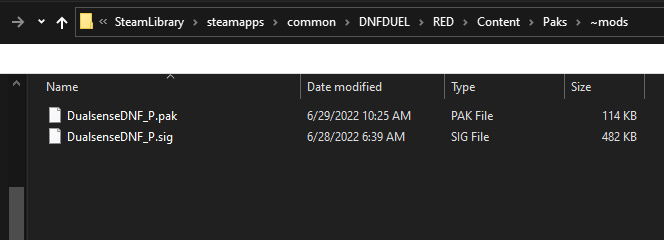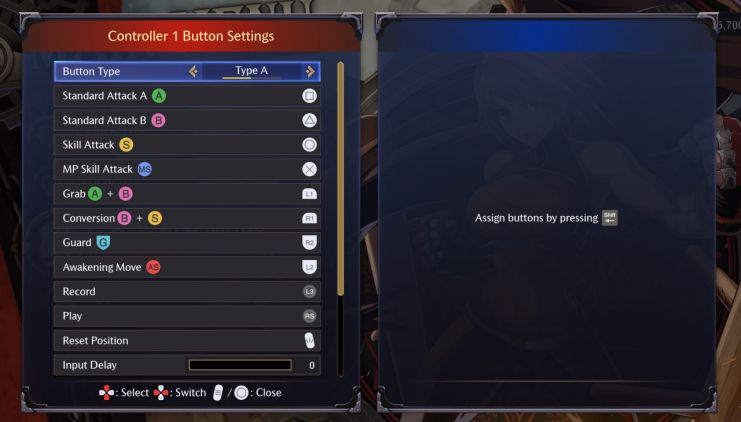If you’re playing DNF Duel on PC, then you already know that the button prompts in the game are only showing for the Xbox One and Xbox Series X|S controllers, which stinks if you’re using a PlayStation DualShock 4, PlayStation DualSense, or an arcade stick with PlayStation buttons. Thankfully, there’s already a mod available for the game.
This mod is called “Other Button Prompts (PS4, PS5)“, and you can download it over at Gamebanana.com. Currently, this mod has two different files—one for the PS4 DualShock and the other for the PS5 DualSense. You can download either, depending on which controller you’re using.
Once downloaded, all you have to do is install it. However, it isn’t clear how to do this. Not to worry, we’ve got you covered.
All you have to do is extract the file you downloaded to any directory. Remember where you put it. You’ll need that after we complete the next step. Now, you’ll have to browse to the DNF Duel install directory. If you don’t know where that is, you can head over to the game on Steam and right-click on it. You’ll see a properties section; click that.
You’ll see another screen pop-up. Here, you’ll have several options, but what we want is the “Local Files.” There, you’ll see a “Browse” button. Click on that. The DNF Duel install location will option up. You’ll then have to navigate several folders; “RED -> Content -> Paks”
It might seem confusing, so here’s my install path. Yours will look different if you install your games on a different drive.
“D:\SteamLibrary\steamapps\common\DNFDUEL\RED\Content\Paks”
You’ll need to create a directory called “~mods.” Once you’ve done that, copy the files you extracted into this folder. This is what the newly created folder structure will look like.
“D:\SteamLibrary\steamapps\common\DNFDUEL\RED\Content\Paks\~mods”
In the end, the folders will look like the image below.
That’s it. Now, you’ll have PlayStation Buttons in DNF Duel for the PC. Here are a few screenshots of how it looks with the DualSense controller being used.
DNF Duel is currently available for the PC (Steam), PS4, and PS5.