The new and shiny Wolfenstein II: The New Colossus is out for PC, Xbox One, and PS4. Of course, being that I mainly play on PCs, I wanted to check out the 4K performance and I ran into an issue. It seems that there is a scaling issue and attempting to run the game at 4K forces the game to run at 25% of the display. Meaning you can’t see anything.
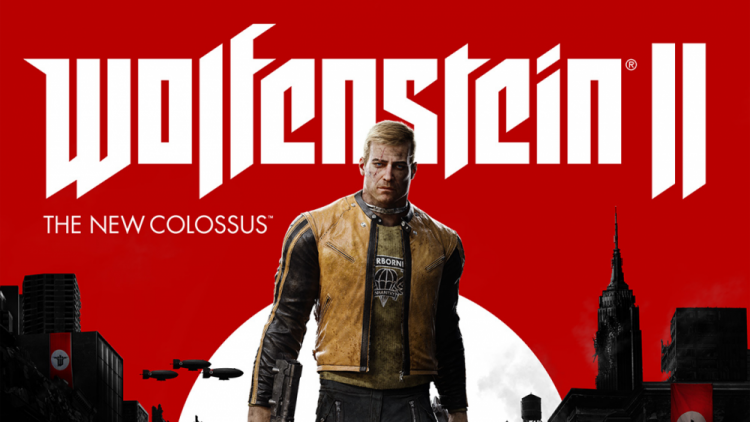
However, this wouldn’t be the first time that this has happened to me. So I checked out the common culprits for this issue. Thankfully, I fixed the issue on the first try.
The problem is that Windows will try and scale the game since you’re on a higher DPI monitor. The fix, in that case, is fairly easy.
- Navigate to where you installed the game. By default, it will be “\steam\steamapps\common\Wolfenstein.II.The.New.Colossus”. Your drive location may vary, but the install path will be the same.
- Once there, locate the executable for the game.
- Right click on it and go to properties -> compatibility -> and select the option “Override high DPI scaling behavior. Scaling performed by:”
- Change it to “Application” and hit Ok.
When you fire up the game again, the scaling issues should be corrected and you’ll be able to play the game at 1440p, 4K or above
Keep in mind, your experience may vary. I also am using Windows 10, so the wording may be a bit different for Windows 8/8.1 or 7. If it doesn’t say”Override high DPI scaling”, then check for “Disable scaling on high dpi displays”, instead.
Enjoy!

