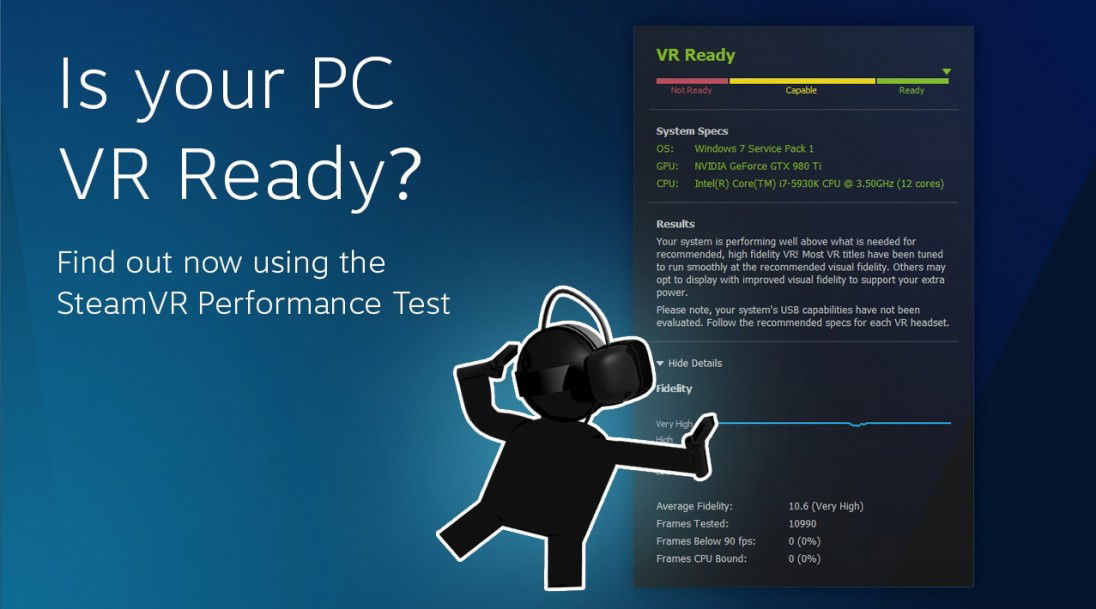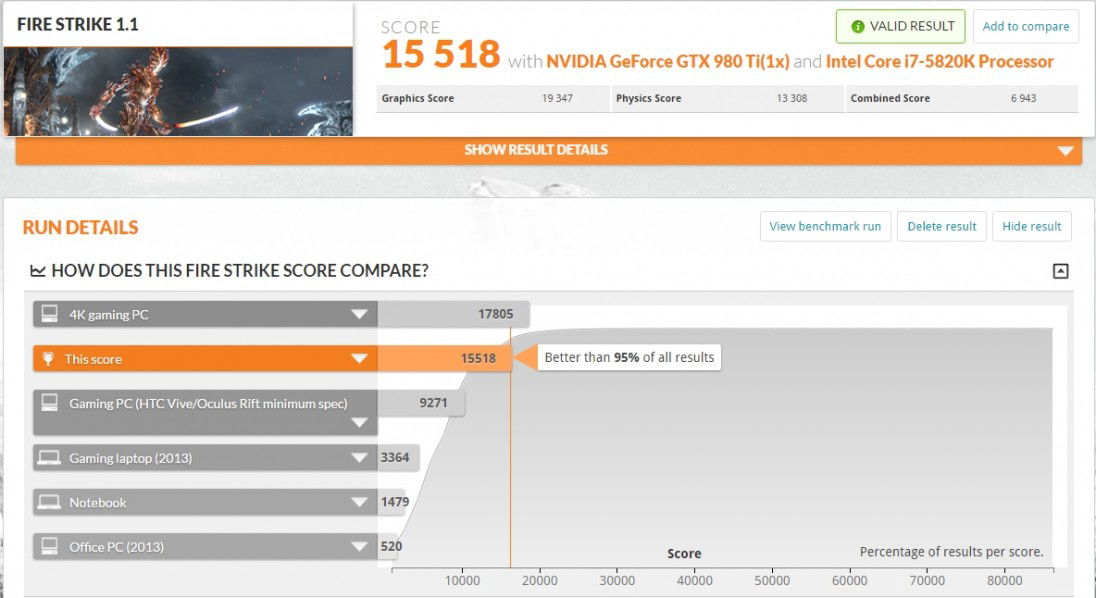Virtual Reality this, Virtual Reality that. We get it, Virtual Reality is a big deal and it’s only going to get even bigger. And you being the gamer who simply wants the best, then your interest in Virtual Reality was already peaked and now you want to take that leap. However, you don’t know if your PC is up to the task of sending you into that virtual reality happy place. But fear not, as we’re going to show you how you can find out if that PC of yours is up to the task or not.
Using the Steam VR Performance Tool
As one of the two tools available, the Steam VR Performance Tool is pretty simple to use. All you have to do is either log into your Steam account or if you don’t have one (What do you mean you don’t have one?) and sign up for one by going here. Once you’re logged in, head to the store and search for “Steam VR Performance Tool” or just head over to http://store.steampowered.com/app/323910/. Download, install and then run the Steam VR Performance Tool.
The tool will then run several tests and spit out a result that will either be Not Ready, Capable or Ready and overall result. Dependent on the result, you’ll be able to gauge where you stand and if you need to upgrade or not to experience VR on your PC.
As an example, I’ve posted my results from my PC below.
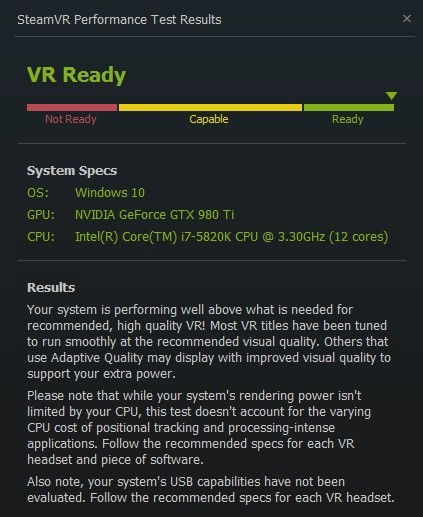
Using FutureMark’s 3D Mark Tool
This next tool doesn’t run an actual VR test but instead runs several tests that gauge your processor, video card and does an average of the two tests. It then spits out a score based on those two tests and the ranks it among 4K gaming and VR minimum specs. Your score will either be above the VR requirement or below, which means that if it’s under then you need to do some upgrading. And while this isn’t a true VR benchmark, it is widely used and has been proven to be an accurate measure for VR gaming.
To get 3D Mark, either search for it in Steam or click the link here.
Once you install it, be sure to run the Fire Strike 1.1 benchmark. Once it completes, you want to click on compare result online, otherwise, you won’t see where your score falls on Futuremark’s scale. Yet again, I’ve used my PC as an example. as you can see, I am sitting above the VR gaming score of 9,271 with my score of 15,518.
So there you have it. Two easy to use tools that you can use to see where you stand in regards to VR gaming. Keep in mind that the scores aren’t exactly hard limits but instead are baselines that are used to gauge performance. And if any other testing methods pop up, we’ll be sure to update this article to reflect that.